Viewing PDF files on old Windows releases.
PDF has become one of the major standards for storing documents on the Internet and on local computers. PDF files exist for a long time; even at the time of DOS, application manuals were sometimes included with the software distribution as PDF. Viewing PDF files today is no problem at all: all modern web browsers are capable to render PDF content. This was not the case before. Even on Windows 7 (!) you still had to install some third party software to view PDF files, the most commonly used application having been the free Acrobat Reader by Adobe.
When reading this article, please be aware of the following:
- The mentioned version of the mentioned software described here has been successfully tested on the mentioned operating system on my VMware virtual machines. This means that it should work correctly on the same or on similar systems. Without guarantee, however; in fact, a successful installation, or execution may be dependent on the presence or absence of other software.
- The software mentioned here for a given operating system is not necessarily the best choice for this OS. In a certain sense, it's just an application that works fine for me.
- The version of a given piece of software on a given OS is not necessary the latest version that works correctly on this OS. If you really want to have the last version of a given PDF viewer that works with a given release of Windows, you should successively try higher versions than those mentioned. Also be aware that sometimes there are (official, or more often unofficial) versions of some software that work with an OS no longer supported by previous versions.
No possibility to view PDF files on Windows 1.x and 2.x.
There is not a lot of software available for Windows 1.x and Windows 2.x. Thus, it's not surprising that there isn't any PDF reader for these Windows releases (at least, as far as I know). Trying to install Acrobat Reader 1.0 for DOS on the underlying DOS system failed; in fact, both my Windows 1 and Windows 2 stopped responding, and I had to reboot the virtual machine. The reason for this is probably that I use MS-DOS 3.30 to run the first Windows releases, and this one is so old that it probably does not support software like Acrobat Reader.
Installing Acrobat Reader 1.0 for DOS on Windows 3.0.
The installation of Acrobat Reader 2.1 (cf. Windows 3.1) fails on Windows 3.0 with the error message that a newer version of Windows is required to run the application. And, I didn't find any PDF reader that works from within Windows 3.0. However, it is possible to install and run Acrobat Reader 1.0 for DOS on the underlying MS-DOS (MS-DOS 6.22 in my case). You can download the software from the Adobe Acrobat Reader 1.0 page on the WinWorld website. Concerning the installation, you might want to take a look at my article Viewing PDF files on DOS with Adobe Acrobat Reader. To view PDF files on Windows 3.0, quit Windows (= exit to DOS) and run ACROBAT.EXE from the installation directory. Trying to run the program from within Windows does not work: you'll get a black screen with a blinking cursor for some seconds, then control returns to File Manager (not totally to exclude that you could make it work by modifying the PIF file settings (?).
The screenshot shows Acrobat Reader 1.0 for DOS on my Windows 3.0 (French language) VMware virtual machine.
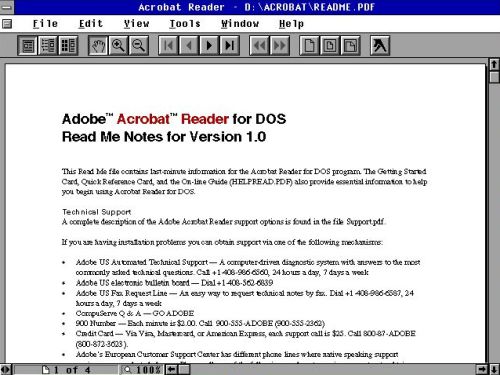
|
Installing Acrobat Reader 2.1 on Windows 3.1.
Acrobat Reader 2.1 can be downloaded from the Adobe Acrobat Reader 2.x page on the WinWorld website. The download consists of 4 3.5" 1.4 MB floppy diskette images; disk 4 actually contains Apple's Image, Video and Audio framework QuickTime. You are asked during installation of Acrobat Reader if you want or not to install it. Note, that you don't need a serial number for this application (it's actually automatically filled in). With the exception of Acrobat Reader 1.0 for DOS, all reader versions of Acrobat (in opposition to the full Acrobat application) were free of charge.
Acrobat Reader 2.1 installs well, creating a new Program Group in Dashboard. It also fully supports the 1024×768 pixels, 256 colors SVGA driver.
The screenshot shows Acrobat Reader 2.1 on my Windows 3.1 (German language) VMware virtual machine.

|
Installing Adobe Acrobat Exchange 2.0 on Windows 3.11.
Adobe Acrobat Exchange is an application that allows to archive, manage and create PDF documents. It includes Acrobat PDF Writer what actually is PDF printer software. Please, note that the installation of Adobe Type Manager (option during setup) may cause problems; maybe better not to install it. For details, please, have a look at my tutorial Installing a PDF printer on Windows 3.11.
The screenshot shows Acrobat Exchange 2.0 on my Windows 3.11 VMware virtual machine.

|
I'm quite sure that Acrobat Reader 2.1 installs works well on Windows 3.11. On the other hand, I failed to install Adobe Acrobat Exchange on Windows 3.1, and the result was that the OS was no longer bootable! Message: Error when loading USER.EXE (German: "Fehler beim Laden von USER.EXE"). No idea, if this is globally the case, or if there is perhaps a relationship with the fact that the application is in English, and my Windows 3.1 is a German language release (?).
Installing Acrobat Reader 5 on Windows 95.
Acrobat Reader 5 may be the latest PDF reader from Adobe that supports Windows 95. Trying to install Acrobat Reader 6.0 fails with the error message This operating system is not supported. You can download Acrobat Reader 5.0.5 from the OldVersion website.
The only "issue" that I encountered during installation was the detection of an existing read-only file (as shown on the screenshot below). I chose to overwrite it with the file provided by the Acrobat Reader installer. Note, that when installation is finished, you'll have to reboot your computer.
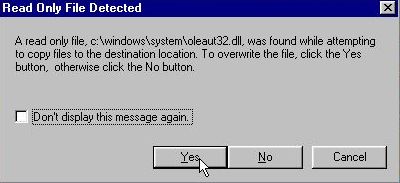
|
The screenshot shows Acrobat Reader 5.0.5 running on my (French language) Windows 95C VMware virtual machine.
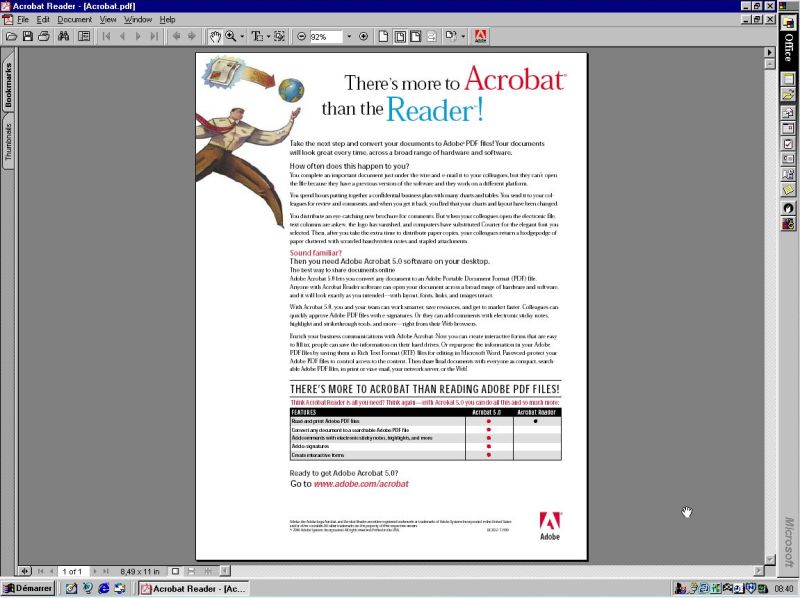
|
Installing Foxit Reader 1.3 on Windows 95.
The freeware Foxit Reader is one of the most common alternatives to Acrobat Reader. Trying to install Foxit Reader 2.3 fails on Windows 95; the installation could possibly succeed if KERNEL32.DLL is installed (?). The installation of Foxit Reader 2.0 succeeds, but the application itself aborts with the error message MSIMG32.DLL not found; finding and installing this DLL could possibly fix the problem (?). I finally successfully installed and ran Foxit Reader 1.3 build 0104, that you can download from the OldVersion website.
The screenshot shows Foxit Reader 1.3 running on my (French language) Windows 95C VMware virtual machine.
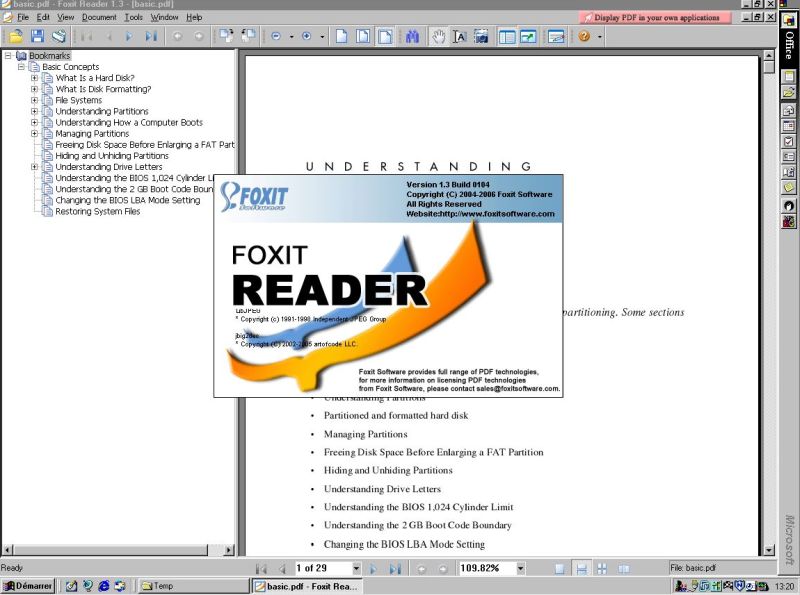
|
Note: Whereas it's possible to find lots of software for lots of operating systems in English, releases in other languages are often difficult, or impossible to find. Here is a link to Foxit Reader 1.2 (French), that I successfully tried out on my (French language) Windows 95C.
Installing Acrobat Reader 6 on Windows 98.
Not installable on Windows 95, Acrobat Reader 6.0 runs fine on Windows 98. You can download the installer from the OldVersion website.
The screenshot shows Acrobat Reader 6.0.1 running on my (German language) Windows 98SE VMware virtual machine.
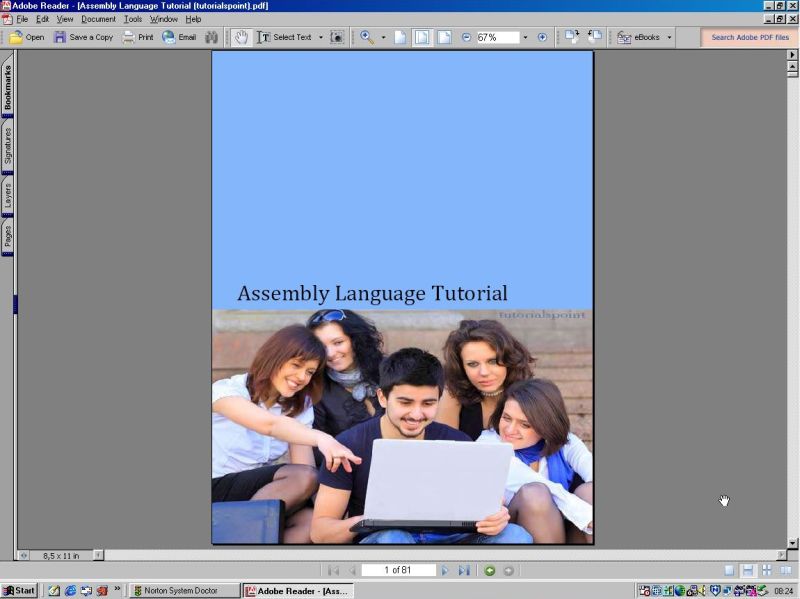
|
Installing Foxit Reader 2.3 on Windows 98.
Not installable on Windows 95, Foxit Reader 2.3 runs fine on Windows 98. You can download the installer from the OldVersion website. After installation, I did not find any shortcut in the Windows Start menu. I'm not sure if perhaps I unintentionally deselected this option during setup, or if it is a global issue. Anyway, you can launch the application from File Explorer (or create a shortcut in Start menu, if it doesn't exist).
The screenshot shows Foxit Reader 2.3 running on my (German language) Windows 98SE VMware virtual machine.
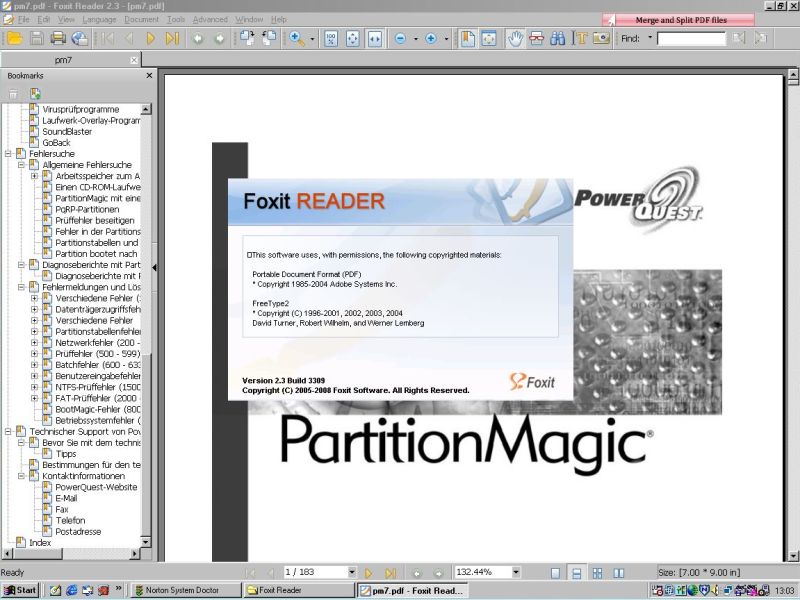
|
Installing Acrobat Reader 6 on Windows Me.
The installation of Acrobat Reader 7 on Windows Me fails with the error message that a newer version of Windows is required to use this application. Thus, it seems that Acrobat Reader 6 is the latest version of the PDF viewer supported by Adobe on Windows Me. You can download the installer from the OldVersion website.
The screenshot shows the startup of the Acrobat Reader 6.0.1 installer on my Windows Me VMware virtual machine.
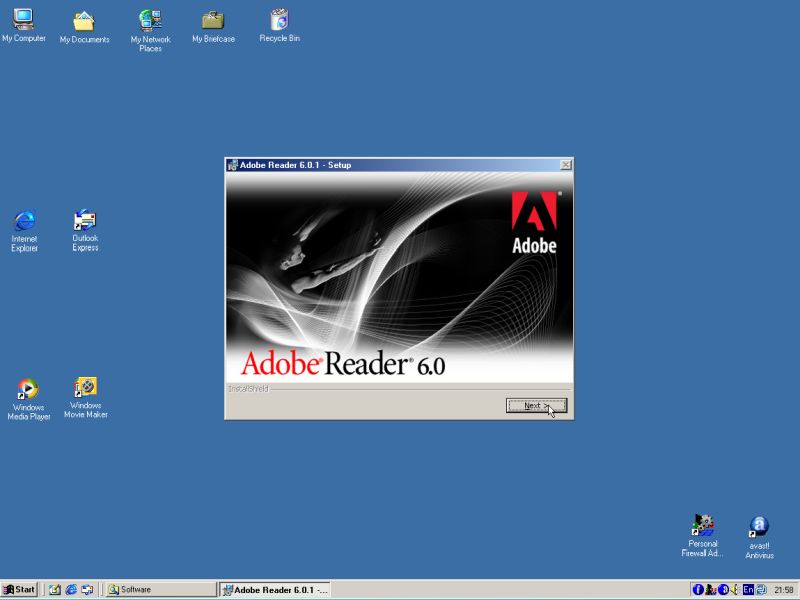
|
Installing Acrobat Reader 7 on Windows NT4.
Not installable on Windows Me/98, Acrobat Reader 7.0.9 runs fine on Windows NT4. You can downlaod the installer from the Adobe website.
The screenshot shows Acrobat Reader 7.0.9 running on my Windows NT4 VMware virtual machine.
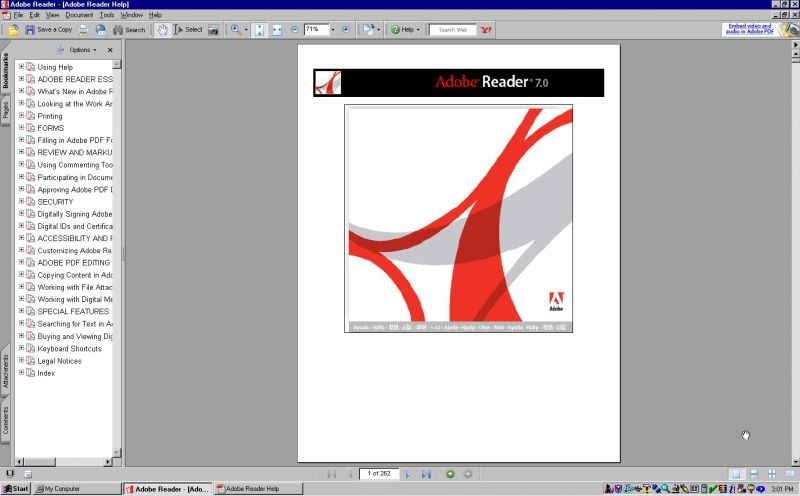
|
Installing Foxit Reader 4.3.1 on Windows 2000.
The installation of Foxit Reader 5.1.0 on my Windows 2000 failed due to some DLL not found issue. Thus, Foxit Reader 4.3.1 may be the last version of this application that supports Windows 2000. You can download the installer from the OldVersion website.
The screenshot shows Foxit Reader 4.3.1 running on my Windows 2000 Pro VMware virtual machine.
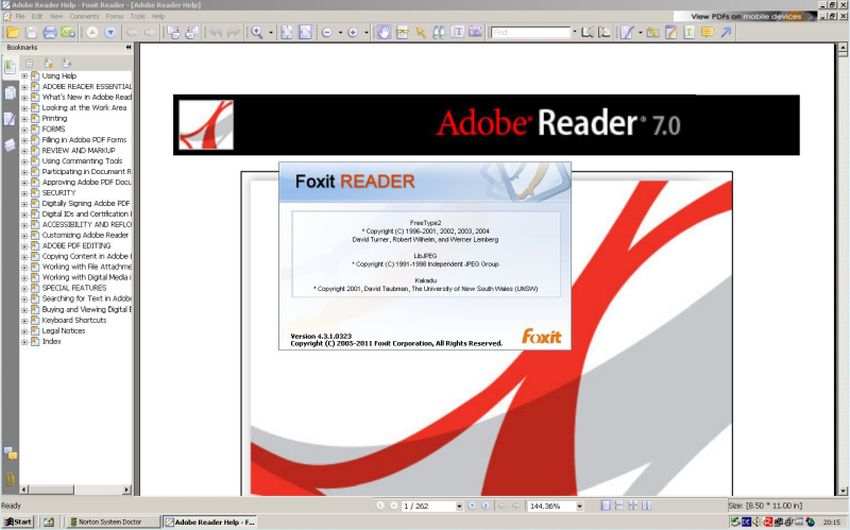
|
Notes:
- The last version of the Adobe PDF reader that supports Windows 2000 is said to be Acrobat Reader 9. I did not try this out. Acrobat Reader 9 has been released in 2008, whereas Foxit Reader 4.3 is from 2011, thus this seems the better choice for me.
- You can create PDF documents out of any application that has a printer functionality on Windows 2000, using Bullzip PDF Printer; for details about its installation and usage, please, have a look at my tutorial Installing a PDF printer on Windows 2000.
Installing Adobe Reader 11 on Windows XP.
Adobe Reader 11 is officially the last version of this application that supports Windows XP. I actually use Adobe Reader 11.0.8; unfortunately I don't remember where I downloaded it from. Version 11.0.1 is available at the OldVersion website.
The screenshot shows Adobe Reader 11.0.8 running on my Windows XP Pro VMware virtual machine.
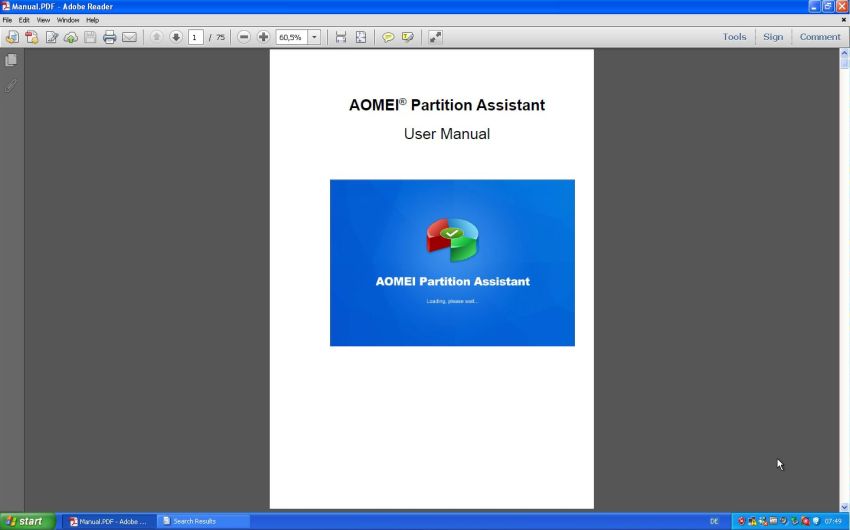
|
Note: As alternative to Adobe Acrobat Reader on Windows XP (and also on Windows 2000) is it worth to mention PDF Viewer for Windows 7. This free PDF reader is said to be compatible with Windows 7, Vista, XP, and also 2000. Two interesting aspects concerning this piece of software: 1. It's really light-weight; 2. It allows to extract text and images from PDF files (without having to pay for a license). The software can be downloaded from win7pdf.com. It actually worked correctly on my Windows XP; I did not test it on Windows 2000.
Installing Cool PDF Reader on Windows XP.
This is another alternative to Adobe Reader. As PDF Viewer for Windows 7, Cool PDF Reader is light-weight and allows to transform PDF documents into text and image files. Version 3.5 is said to be compatible with all Windows versions from Windows 2000 up to Windows 11. You can download Cool PDF Reader 3.5 from pdf2exe.com. Note, that this software is free for personal use only. For some features, as for example the association of PDF files with the application, you'll have to buy a license.
The screenshot shows Cool PDF Reader 3.5.0 running on my Windows XP Multimedia Edition VMware virtual machine.
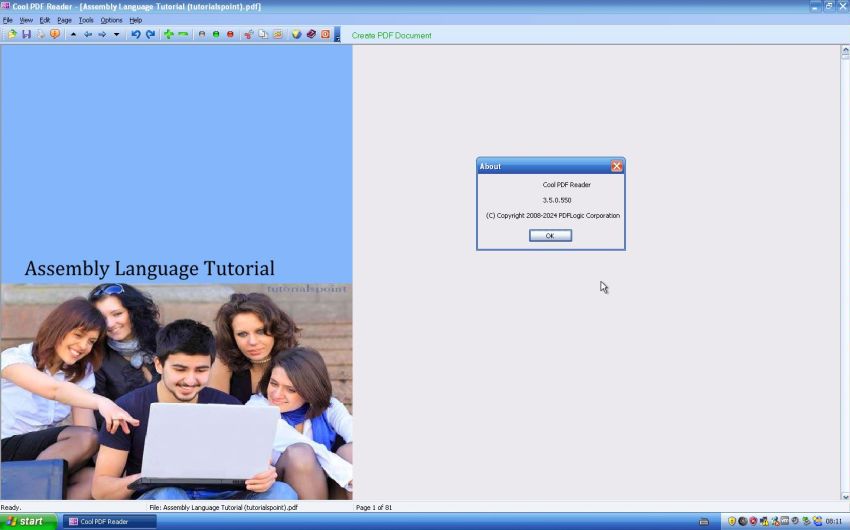
|
Installing PDF-XChange Viewer on Windows XP.
I found the last version released of this software, PDF-XChange Viewer 2.5.322.10, on the website of the German computer magazine Chip. I think that the release year mentioned (2023) is not correct; the last version of PDF-XChange Viewer (before becoming PDF-XChange Editor) was released in December 2018. Anyway, this may be the most recent PDF reader available for Windows XP and Windows Vista (?). Concerning the download from the official (and English language) website, cf. the paragraph about Windows Vista below.
The screenshot shows the German version of PDF-XChange Viewer 2.5.322.10 running on my (German language) Windows XP Pro VMware virtual machine.
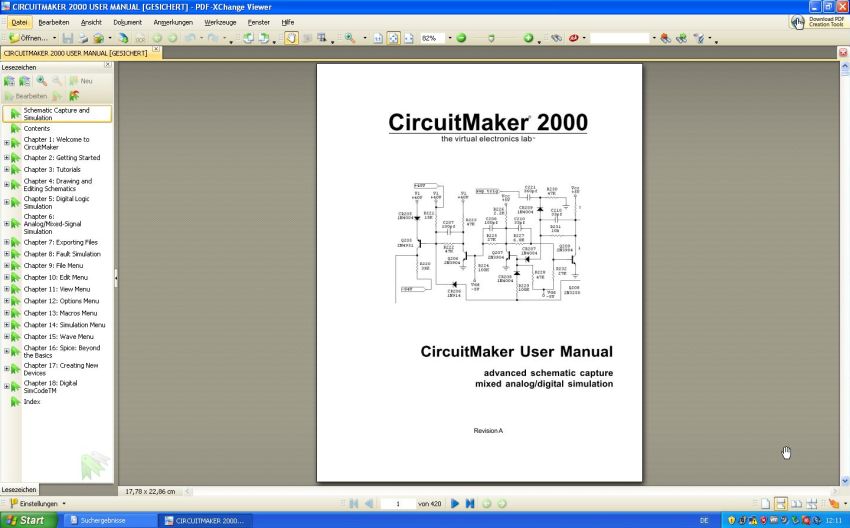
|
Note: During setup, you are asked if you want to register for the full version, or to install the free version of the application. The difference is that the full version includes PDF editing features; to use them you'll have to buy a license.
Installing PDF-XChange Viewer on Windows Vista.
The 32/64-bit MSI installer of PDF-XChange Viewer 2.5.322.10 can be downloaded from the PDF-XChange Viewer website. Please, have a look at the paragraph about Windows XP for some important details.
The screenshot shows PDF-XChange Viewer 2.5.322.10 running on my Windows Vista Ultimate (64bit) VMware virtual machine.
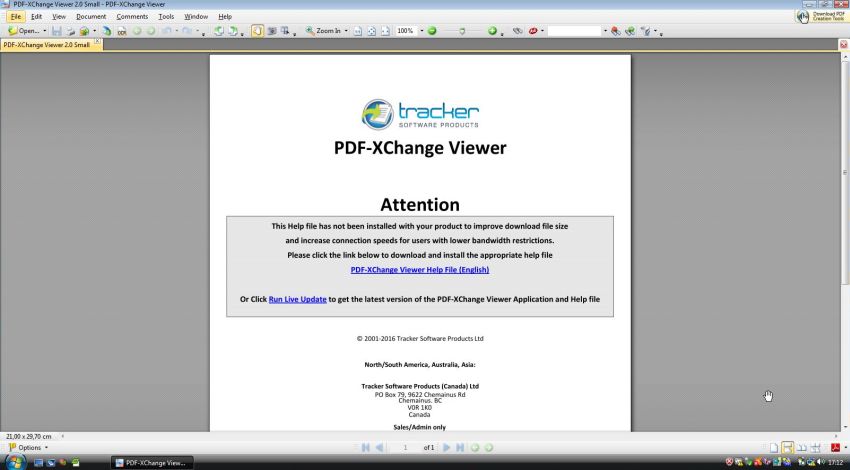
|
Installing SumatraPDF 3.1.2 on Windows Vista.
Adobe Reader 11 (released in 2012) installs and runs correctly on Windows Vista, too (later versions don't support Vista anymore). I did not try any version of Foxit Reader neither with Windows XP, nor with Windows Vista. However, I successfully tried SumatraPDF 3.1.2 64bit on my Windows Vista (version 3.1.2, released in 2016, is officially the last version that supports XP and Vista). You find the download link on the previous versions page of the SumatraPDF website.
The screenshot shows SumatraPDF 3.1.2 running on my Windows Vista Ultimate (64bit) VMware virtual machine.
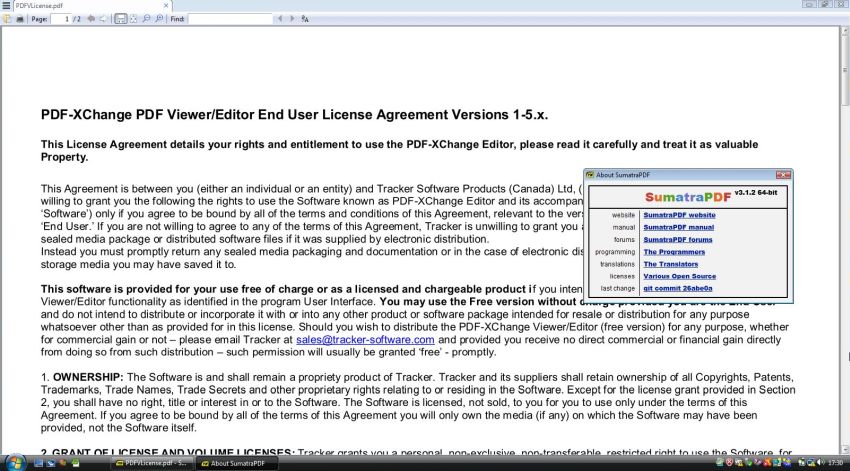
|
If you like this page, please, support me and this website by signing my guestbook.