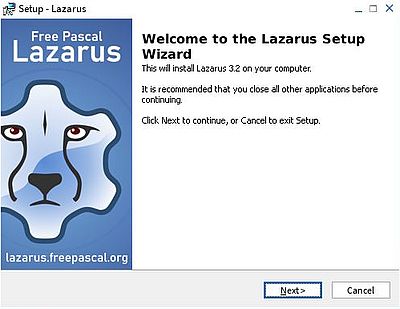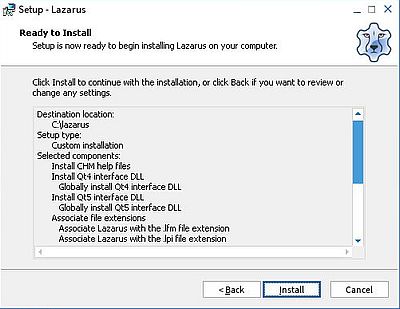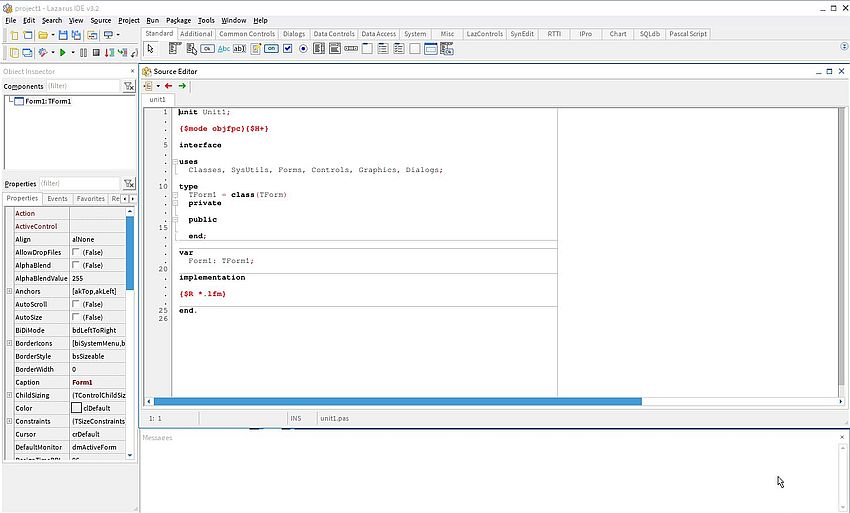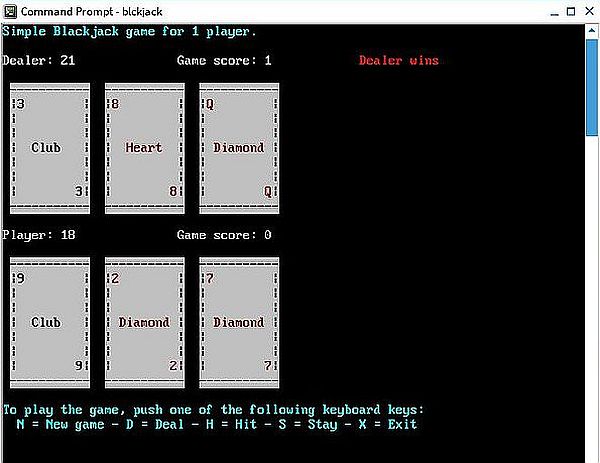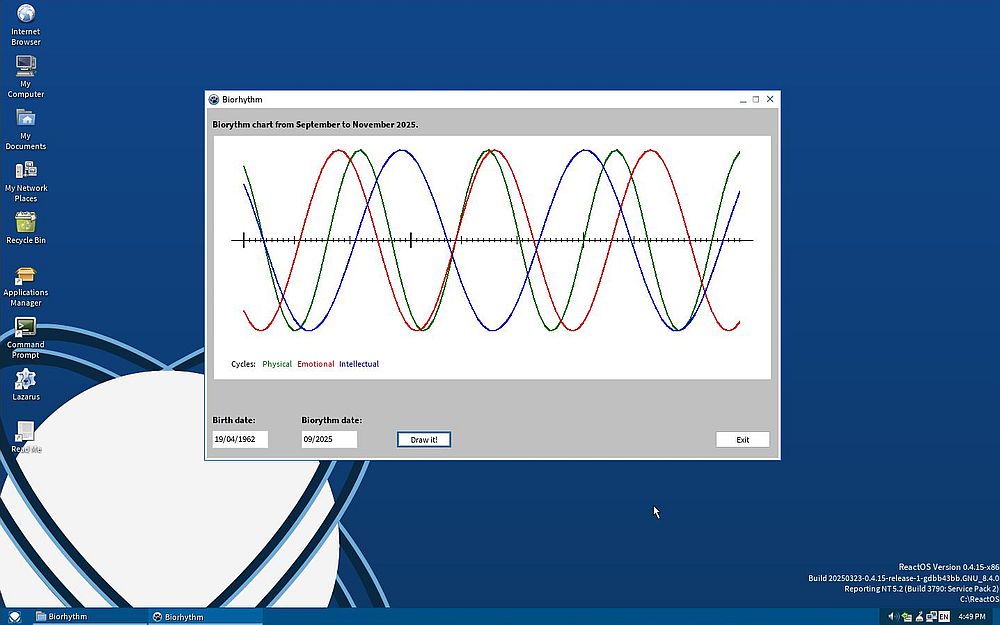Installing Lazarus/Free Pascal on ReactOS.
|
The fact that ReactOS is still (end 2025) alpha software (cf. my tutorial ReactOS: An open-source
Windows-binary-compatible operating system) makes it somehow unpredictable if some piece of software, that installs and works fine on Windows XP, also installs
and executes correctly on ReactOS. Concerning Lazarus, it does: The installation is done exactly the same way as on Windows XP, and building command line programs
and GUI applications seems to work without any issues.
|
|
The tutorial is about the installation of Lazarus 3.2 32-bit (fpc 3.2.2) on ReactOS 0.4.15. I suppose that it
does apply to the latest version of Lazarus and (probably) to other versions of ReactOS, too.
|
|
The Lazarus IDE (including Free Pascal, LCL and other libraries, build tools and debugger) may be freely downloaded from the
Lazarus Project website. Be sure to pick the 32-bit installer.
|
|
After having chosen the language to use during installation, the Lazarus Welcome window shows up.
|
|
|
|
In the next window, you'll have to choose the installation directory. I kept the default: C:\lazarus.
|
|
You then have to choose the components to be installed and to select the file name extensions that you want to
associate with Lazarus. No reason, not to install all components. Concerning the file name extensions, I let them all selected, except for .inc, as this extension
is also used for include files by other programming languages.
|
|
This done, the setup program displays the installation summary. Push the Install button to start the installation
process.
|
|
|
|
When launching the software, the IDE starts up without displaying first the usual "Configure Lazarus IDE" window. I suppose that this is a
characteristic of this version of Lazarus, rather than specific to ReactOS. Rearranging and resizing the different windows works well, just as on Windows (how is it
possible that the Linux developers aren't capable, them too, to make this work smoothly?).
|
|
|
|
Building and running Crt based console programs seems to work without any issues. The screenshot shows the execution of my "Blackjack"
command line program.
|
|
|
|
The same is true for GUI applications. The screenshot shows the execution of my "Biorhythm" application on the ReactOS desktop.
|
|
|
If you find this text helpful, please, support me and this website by
signing my guestbook.