Using USB devices on the old Windows releases.
The rule for using USB disk drives on a given operating system is simple: If you want to use a USB2 or USB3 device, the operating system must include (by default, update, or third party install) a USB2 resp. USB3 driver (to note that USB is backward compatible, so USB3 drivers support the connection of USB2 devices). This means, that you can't use your USB3 flash drives with the old Windows releases (unless you know about, or write yourself an adequate driver). However, USB2 flash drives are still available in the computer shops, and some of the old OS can be updated to support this version of USB (updated, because, if they had support for USB, it was for USB1 only).
Windows 1.x, 2.x, and 3.x were released years before the USB standard was introduced. By default, they don't support any USB version, and I don't think that there are any USB drivers (even not USB1) available for these OS.
Windows 95 has no USB support by default, if I remember well. I think, however, that there is a USB1 driver available. No personal experience with this; I actually haven't a USB1 flash drive to try it out...
Windows 98 and Windows Me have USB support for USB1, I think (maybe, you must install the driver, included with the Windows installation files, yourself). You will have USB2 support on the German language Windows 98SE (not on the first release of Windows 98, neither on Windows Me), after the installation of the updates included with the unofficial service pack 3.1 (or 3.2) by Creopard. For details, please, have a look at my article Installing the unofficial service pack 3.1 on Windows 98 SE. This service pack not only gives Windows 98SE the ability to access USb2 devices, but also to read from and write to the NTFS file system.
Windows NT4, with the latest service pack installed, has USB1 support, I think. Accessing a USB2 flash drive becomes possible thanks to the drivers by Inside Out Networks. Version 4.06 of their drivers work with Windows NT4. You can download the drivers installer from digi.com. As this driver is of notable interest to Windows nostalgics, and as there is no guarantee that the link above will work in future, I placed a copy of the drivers on my site. The screenshot below shows the components that you can install on your NT4 system.
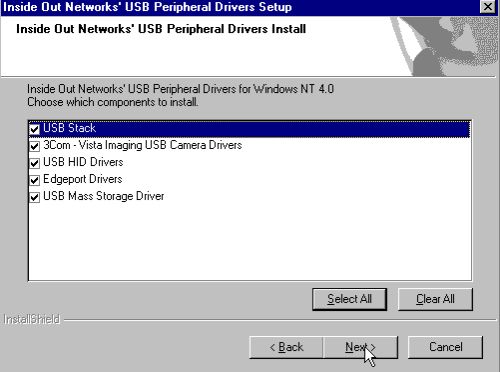 |
Note: When I connect my SDXC card (USB2 removable device) to the Windows NT4 virtual machine and the machine is powered down, my Windows 10, hosting VMware Workstation, complains that there is a problem with that disk, and proposes to perform a disk check with automatic fix of the potential errors. You may or may not let Windows run the check, that will anyway conclude that there aren't any errors.
Windows 2000 and XP support USB2 by default (at least after installation of the latest service pack). Thus, you can use USB2 flash drives without having to install supplementary drivers. I don't know about any USB3 drivers for these operating systems. But, to be honest, as all runs smoothly when using my SDXC card, or my USB2 memory stick, I never tried to find any...
If you find this text helpful, please, support me and this website by signing my guestbook.