Installing audio drivers on the old Windows releases.
The old Windows releases weren't mostly pre-installed, as it is the case nowadays, but sold as installation CDs, that did not contain lots more than the operating system itself. In particular, drivers for specific hardware were not available on the CDROM; you normally got a driver-CD when buying a new computer. This tutorial is about getting sound on Windows 95, 98, Me, and NT4 running on a VMware virtual machine. The tutorial is based on my experiences with these old Windows releases on VMware Workstation Pro 16, running on a Windows 10 host. I suppose that the host may be Linux or macOS, too, and that the tutorial also applies to other VMware products. On the other hand, no idea how far they might apply to other virtualization software.
Windows Me may be seen as an extended Windows 98, several of its features being the predecessors of what could be found later in Windows 2000. Windows Me was, in particular, lots more multimedia-oriented as the previous releases of Windows. Thus, no surprise that with the VMware default audio adapter, Windows Me has sound without the need of any third-party audio-driver.
MP3 audio files are played correctly with Windows Media Player 9, as well as with WinAmp 5.3.5. AVI and MP4 video files can be played using Media Player Classic 6.4.9.0.
Note: To play audio/video files, the installation of the programs mentioned above may not be enough. It's possible that further software (codecs or others) have also to be installed...
Windows 98SE doesn't include a driver for the VMware SoundBlaster audio-card. To get sound on Windows 98, you have to install Creative Ensoniq AudioPCI. You can download an ISO of the installation CD from the Internet Archive. The screenshot shows the startup of the installation program.
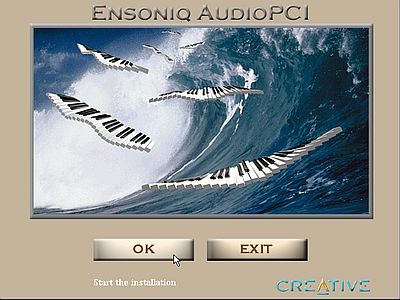 |
MP3 audio files are played correctly with Windows Media Player 9. AVI and MP4 video files can be played using Media Player Classic 6.4.9.0.
Windows 95C has no sound after installation of the original OS. This may be changed by installing Creative Ensoniq AudioPCI (cf. Windows 98 for the download link). The screenshot shows the detection of the VMware audio adapter during the installation of the driver.
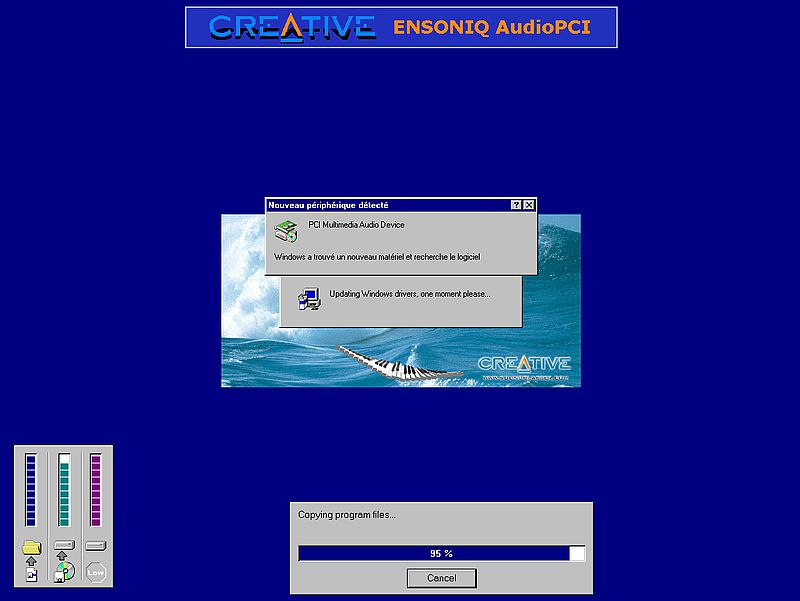 |
MP3 audio files and AVI video files may be played with Windows Media Player 7.0.1, however for some of such files I got the error message invalid or corrupted data (?). I did not (yet) find an application to play MP4 files on Windows 95. In fact, Media Player Classic and other programs all need the KERNEL32 extension!
Windows NT4 doesn't include a driver for the VMware default audio adapter. To get sound on Windows NT4, you have to install Ensoniq AudioPCI. I downloaded an ISO of the SoundBlaster installation CD from the Internet Archive (maybe that you may use the Creative Ensoniq AudioPCI CD, mentioned above, for Windows NT4, too). The screenshot shows the startup of the installation program.
 |
A good choice for playing audio and video files on Windows NT4 is VLC Player 0.8.6, that works correctly with MP3 audio files, as well as with AVI and MP4 video files. Windows Media Player 7.0.1 may be used to play MP3 and AVI files (some of them not playing, as described with Windows 95).
Conclusion:
Whereas sound is available by default on Windows Me, Windows 9x and Windows NT4 need a third-party audio
driver. In the case of a VM running on VMware, this is Creative Ensoniq AudioPCI. There are applications available to play MP3 audio files,
as well as AVI and MP4 video files. However, be aware, that you'll probably have to install some supplementary software, such as for example codecs. Maybe, I'll write a
tutorial about this one day...
If you find this text helpful, please, support me and this website by signing my guestbook.