OS/2 Warp 4.52 TCP/IP configuration.
In my tutorial Installing OS/2 Warp 4.52 workstation, I describe how to install this operating system on a VMware Workstation 16 virtual machine. Among the networking related software, I chose to install File and Printer Sharing, TCP/IP (and Netscape Communicator). I set the name of the computer to WK-OSII4, and configured TCP/IP to use DHCP, even though there isn't a DHCP server available on this part of my virtual network. In this tutorial, we will review TCP/IP settings, in order to make OS/2 Warp 4.52 communicate with the other computers on the local network.
My OS/2 Warp 4.52 machine is, together with Windows XP Media Center Edition and Windows 2000 Professional, part of the "Windows Server 2003 Domain" LAN, described in my article Setting up Windows Server 2003: 1. Introduction. The computers on this network have the IP addresses 192.168.141.0/24. They are supposed to connect to the other parts of my network (and the Internet) using Internet Connection Sharing on Windows Server 2003 (IP = 192.168.141.100). Domain name resolution is provided by the DNS server running on that machine.
We'll not use DHCP, but configure TCP/IP manually, setting the IP address of the machine to 192.168.141.140.
Open TCP/IP Shadows (icon on the desktop), then open TCP/IP Configuration > TCP/IP Configuration (local). The TCP/IP Configuration Notebook window is displayed. It has several tabs. The first one, labeled Network allows to select the network adapter, and set the IP address. As the computer has a single network adapter, it's obvious that we'll configure LAN interface 0. The network adapter should already be enabled (make sure that it is!). As we want to set the IP address of the interface ourselves, we have to select the Manually Using radio button, setting IP address = 192.168.141.140, and subnet mask = 255.255.255.0.
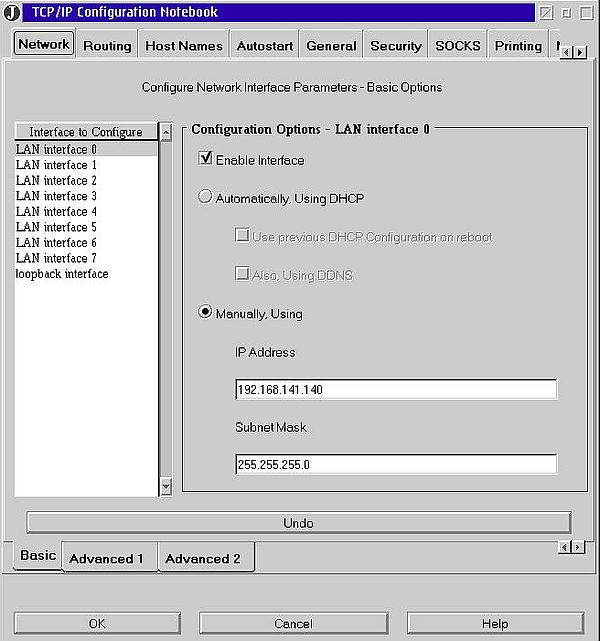
|
On the same tab, push the Advanced 1 button to configure some further options. You may let the Broadcast Address field empty; the system can determine it by itself based on the IP address and the subnet mask. The important point here is to let the Destination/Address field empty. In fact, this field is not used to set the gateway, as you might possibly think, and a destination has only to be filled-in in "special configuration" cases. You may let the defaults for the other parameters.
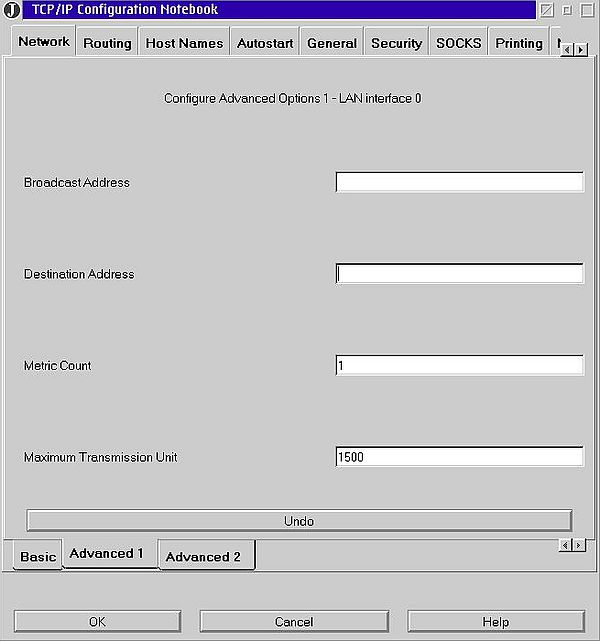
|
I did not take the time to review the Advanced 2 options. By default, all checkboxes are unselected, and I just let it this way.
Now open the Routing tab. It's here that we'll set the default gateway. To do so, push the Add button. In the Route Entry window, set Route type = default (select the corresponding radio button), and set Router address = 192.168.141.100 (this is the default gateway, actually the IP of the "internal" network interface of the Windows Server 2003 machine).
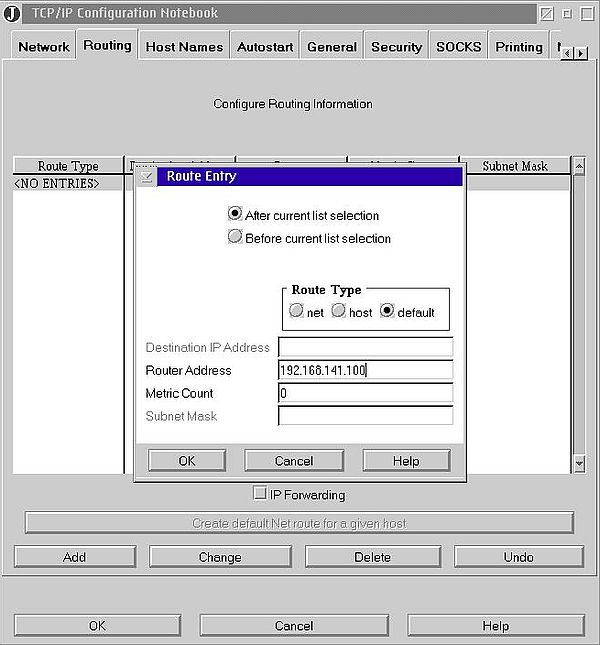
|
The screenshot below shows the routing table after the default gateway has been added. I think that there is no need to add any other routes... (?)
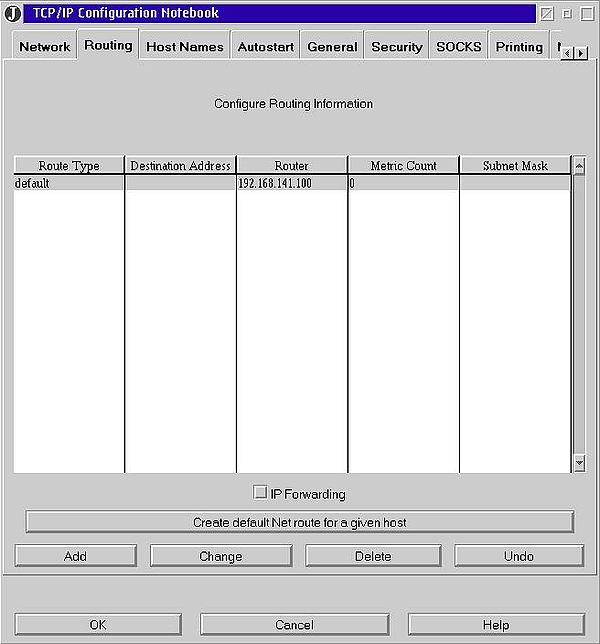
|
The Host Names tab is used to set the host name, the DNS domain name, and (important!) the IP address of the DNS server. I set Host name = wk-osii4, Local domain name = intranet.home, and (using the Add button) Name Server address = 192.168.141.100 (DNS server on Windows Server 2003). To note that (as a difference with Windows), OS/2 does not allow to set a LAN domain search suffix if a local domain name has been set (I suppose that it's the local domain name that is automatically used as suffix).
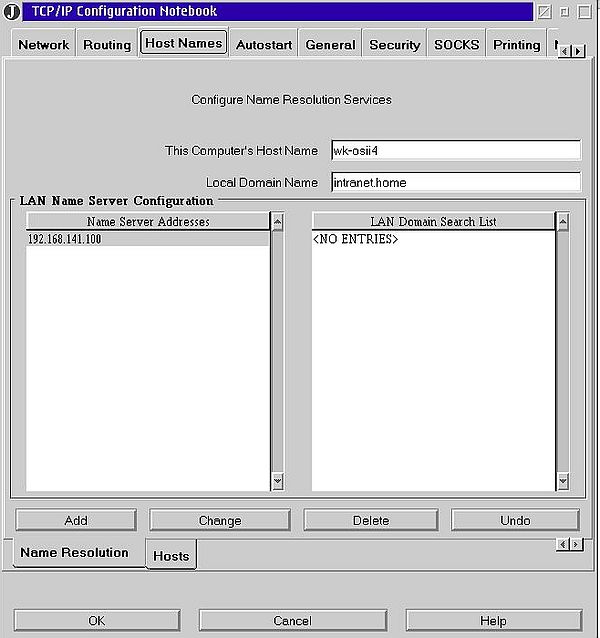
|
If you haven't a DNS server running on your LAN, you can set up the host name resolution in a configuration file ("hosts" file on Windows). This is done in the same tab, pushing the Hosts button. By default, there is an entry for "localhost" (IP = 127.0.0.1). I added entries for the OS/2 Warp 4.52 and the Windows Server 2003 machines (in fact not necessary, as I run a DNS sever; also using full qualified DNS names, and setting aliases with the simple names would probably have been the better way to do).
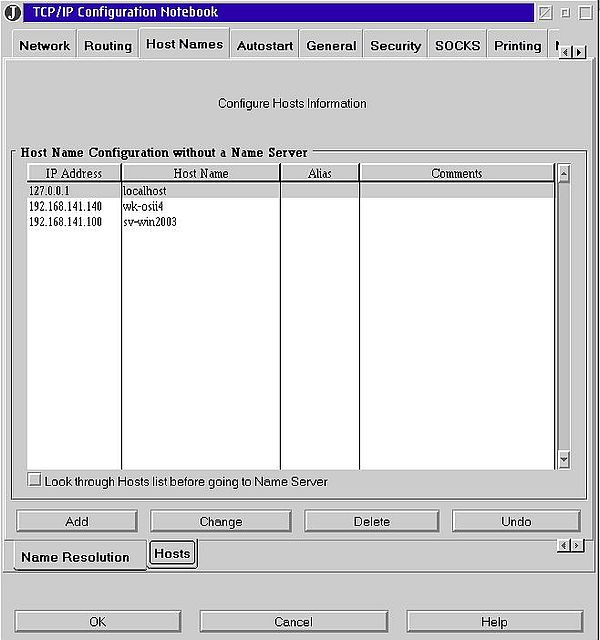
|
The General tab is used to set the time zone. I did not figure out, what I had to enter here...
I did not make any changes to the settings in the other tabs.
When you have done, push the OK button. A dialog box pops up, asking you to confirm that all changes should be saved. Push OK to do so.
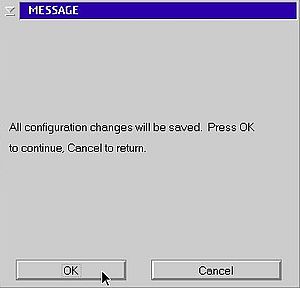
|
The changes are saved. A new dialog box pops up, telling you that you have to reboot to make them becoming active. Choose OK to reboot now, (or Cancel to reboot later).
When booting, the hardware settings of the network adapter (including the MAC address) are displayed. If this screen (screenshot) shows for a longer time, just wait. Either the network settings are ok and the OS/2 desktop will be displayed, or they aren't and in this case the error message Network unreachable is displayed. In this latter case, just hit ENTER, and the system continues to boot normally (without network access, of course).
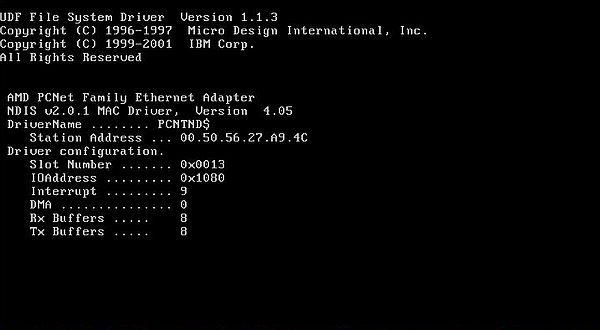
|
Time to test our network configuration. The simplest way to do this is to send an ICMP request to a given network adapter, identified by its IP
address, or the corresponding DNS name (if there is a DNS server, or a hosts configuration file). To do so for the network card of the OS/2 Warp 4.52 machine and the 2
adapters of Windows Server 2003, run the commands:
ping wk-osii4
ping wsd-win2003
ping sv-win2003
This sends the ICMP request to addresses 192.168.141.140, 192.168.141.100 (not on the screenshot), and 192.168.41.100 respectively.
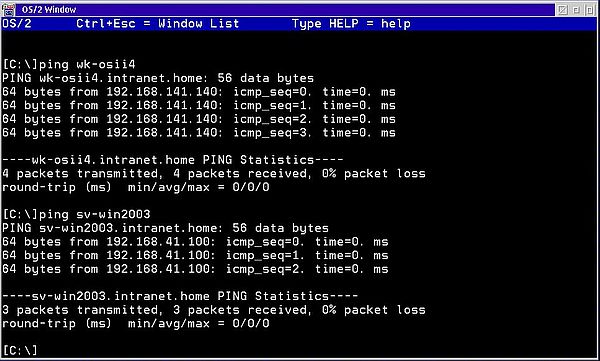
|
Note: The ping command on OS/2 behaves as the one on Linux. As a difference with Windows, where the number of ICMP requests sent is limited to 4, it continues sending requests until the program is canceled (using CTRL+C). If all requests fail, nothing is displayed until the program has been terminated (statistics display at that moment).
We also have to check if the OS/2 Warp 4.52 machine is accessible from the other machines of the "Windows Server 2003 Domain" network. The screenshot shows how I sent an ICMP request from my Windows XP Media Center Edition computer to the OS/2 Warp 4.52 computer.
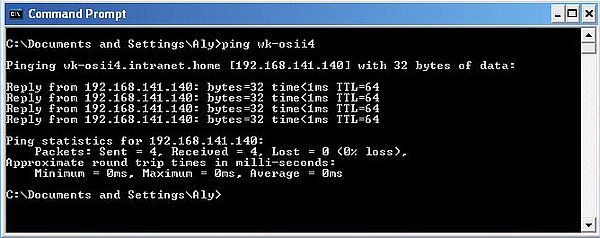
|
The fact that the pings succeeded using the computer names shows that DNS works correctly. As a supplementary test, we can run the command nslookup, that sends a request to the DNS server, asking to resolve some DNS name into an IP address. The screenshot shows the IP address lookup of my Windows 2000 Professional machine (as OS/2 Warp 4.52, part of the "Windows Server 2003 Domain" network), and of my Windows 11 (located on another part of the network).
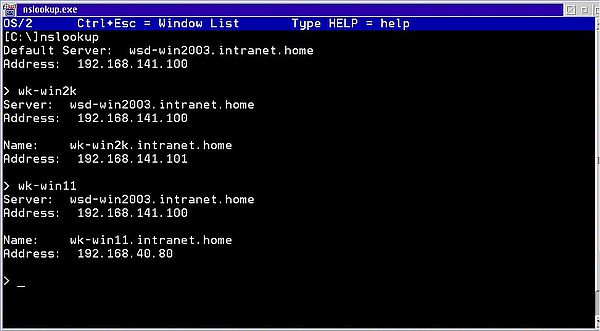
|
That's it! Enjoy your OS/2 Warp 4.52 TCP/IP network!
If you find this text helpful, please, support me and this website by signing my guestbook.