Free Lisp development environments for DOS.
"Lisp (historically LISP, an abbreviation of "list processing") is a family of programming languages with a long history and a distinctive, fully parenthesized prefix notation. Originally specified in the late 1950s, it is the second-oldest high-level programming language still in common use, after Fortran. Lisp has changed since its early days, and many dialects have existed over its history. Today, the best-known general-purpose Lisp dialects are Common Lisp, Scheme, Racket, and Clojure." [from the Lisp (programming language) article in Wikipedia].
"Common Lisp is a dialect of the Lisp programming language, published in American National Standards Institute (ANSI) standard document ANSI INCITS 226-1994 (S2018), formerly X3.226-1994 (R1999). It is a general-purpose, multi-paradigm programming language that supports a combination of procedural, functional, and object-oriented programming paradigms. As a dynamic programming language, it facilitates evolutionary and incremental software development, with iterative compilation into efficient run-time programs. This incremental development is often done interactively without interrupting the running application." [from the Common Lisp article in Wikipedia].
Concerning Lisp in modern times, Wikipedia writes: "After having declined somewhat in the 1990s, Lisp has experienced a resurgence of interest after 2000. Most new activity has been focused around implementations of Common Lisp, Scheme, Emacs Lisp, Clojure, and Racket, and includes development of new portable libraries and applications. As of 2010, there were eleven actively maintained Common Lisp implementations."
Thus, Lisp already existed in the times of DOS, and there were, of course, Lisp environments available for the first PCs (ex: Microsoft LISP). Other Lisp distributions were/are continued during this century, and include/included a version for DOS (ex: XLISP-PLUS). This text is a review of my experiences when installing some Lisp distributions on FreeDOS resp. MS-DOS 6.22.
Installing XLISP-PLUS on FreeDOS.
"XLISP is an experimental programming language combining some of the features of Common Lisp with an object-oriented extension capability. It was implemented to allow experimentation with object-oriented programming on small computers. Implementations of XLisp run on virtually every operating system. XLisp is completely written in the programming language C and is easily extended with user written built-in functions and classes. It is available in source form to non-commercial users. Many Common Lisp functions are built into XLISP. In addition, XLisp defines the objects object and class as primitives." [from the XLISP article on audacity-forum.de]. "XLISP_PLUS is an evolutionary improvement over David Betz's XLisp 2.1. It contains many enhancements and bug fixes. XLISP-PLUS contains the work of many individuals. While most have contributed their efforts to the public domain, a few reserve their copyrights when XLisp is used commercially. For that reason, XLISP-PLUS is only distributed for non-commercial (or educational) use. XLISP-PLUS was designed to run under multiple platforms. Executable files are available for several 80x86 based operating systems." That's how the programming environment is described on the XLISP-PLUS Homepage. It's from there, that you can download the installation files for DOS, referenced in this article.
There are two implementations of the XLISP-PLUS interpreter version 3.04 available for DOS: A 16-bit real mode version (file xl304exe.zip), and a 32-bit protected mode version (file xl304386.zip), that uses DJ Delorie's GO32 extender and is compatible with DPMI, VCPI, and XMS. There is no real sense to install the 16-bit version (especially on FreeDOS, that has 32-bit support): With the memory limitations of real mode programs, and the interpreter staying in memory, there will not be lots of place left for the source code, and thus you can only write small programs; also, this interpreter is slower than the 32-bit one. On the other hand, you don't hurt anyone if you install both interpreters. They don't require lots of space, have different file names and don't interfere with one another in any way.
Beside the interpreter binary (binaries), you'll need the XLisp files required for operation (file xl305req.zip). Not mandatory, but highly recommendable, to download the documentation (xl305doc.zip). If you want so, you can also download the XLISP-PLUS sources (file xl305src.zip) and the solutions to Project Euler problems done in XLisp to help verify operation (file xlisp_euler.zip).
I unzipped the download archives on my Windows 10 into a temporary directory, then burned the relevant files (no need to copy the __MACOSX files to your DOS machine) onto a CDROM (aka I created an ISO with the files). Be sure that the directory structure is conserved when unpacking the archives.
On my FreeDOS machine, I created a new directory (c:\xlisp), and copied the extracted files and folders to there using the xcopy command.
Supposing the the actual directors is C:\ and F: being the drive letter of my CD-drive, here are the commands to be run:
mkdir xlisp
f:
xcopy *.* c:\XLisp /E /I /H /Q
The screenshot shows how I copied the files from the CDROM to the harddisk. The directory structure in c:\XLisp will be exactly the same as the one shown for drive F: on the screenshot. Note, that the only required directories are "bin" (containing the executables of the two interpreters) and "lsp" (containing the required XLISP files).
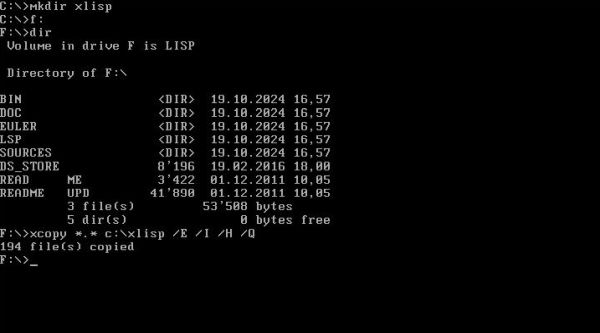
|
To use XLISP-PLUS, the following environment variables have to be set:
- The directory with the executables has to be added to PATH:
set path=%path%;c:\xlisp\bin - The new environment variable XLPATH has to be set to the XLISP-PLUS installation directory:
set xlpath=c:\xlisp - On (very old) machines without floating point coprocessor (I suppose that all virtualization software supports the coprocessor; I use VMware Workstation, and it does),
the emu387 emulator must be used. It is included in the "bin" subdirectory of the XLISP-PLUS installation directory, and you have to set the environment variable:
set go32=emu c:/xlisp/bin/emu387
Creating a custom batch file.
I created a batch file called lisp.bat, that I placed in my custom directory c:\freedos\batch (you can use any directory, that is in the executables' path; e.g.
c:\freedos\bin). It may be used to run either the 16-bit, or the 32-bit interpreter, just starting the interpreter, or also loading a Lisp source file. The script may
be called without, with one, or with 2 arguments:
- When called without arguments, the 32-bit interpreter (xlisp.exe) is started.
- When called with one argument, and this argument is "-r" ("-16"), the 16-bit interpreter is started, if it is "-p" ("-32"), the 32-bit interpreter is started, otherwise the argument is considered to be a filename: it's the 32-bit interpreter that is started and the file specified is loaded.
- When called with two arguments, the first one must be "-r" ("-16") or "-p" ("-32"), otherwise an error occurs. The second argument is a filename. It's either of the two interpreters that is started, and the file specified is loaded.
The script also sets the PATH and XLPATH as required (note that %path0% is a custom environment variable on my system, set to %path% in fdauto,bat and that the environment variable "devel" is specific to my system; you can just comment it out or delete the corresponding line in the file). Before starting the interpreter, the script sets the actual directory to my XLISP-PLUS development directory (directory with my XLisp source files), that actually is d:\devel\xlisp.
Here are the commands:
@echo off
if "%1"=="-r" set _MODE=real
if "%1"=="-p" set _MODE=protected
if "%1"=="-16" set _MODE=real
if "%1"=="-32" set _MODE=protected
if not "%2"=="" goto TwoParams
if not "%1"=="" goto OneParam
:NoParam
set _MODE=protected
goto RunXLisp
:OneParam
if not "%_MODE%"=="" goto RunXLisp
set _SOURCE=%1
goto RunXLisp
:TwoParams
if "%_MODE%"=="" goto InvalidMode
set _SOURCE=%2
:RunXLisp
set path=%path0%;c:\xlisp
set xlpath=.;c:\xlisp;
set devel=xlisp
d:
cd \devel\xlisp
if "%_MODE%"=="real" goto Real
:Prot
c:\xlisp\bin\xlisp.exe %_SOURCE%
goto End
:Real
c:\xlisp\bin\xlispsml.exe %_SOURCE%
goto End
:InvalidMode
echo Invalid mode
echo Usage: lisp -r/-16 or XLisp -p/-32
:End
set _MODE=
set _SOURCE=
Some examples of Lisp expressions.
Lisp uses S-expressions to denote both code and data structure. Function calls, macro forms and special forms are written as lists, with the name of the operator first.
Some examples:
- Adding the integers from 1 to 4:
(+ 1 2 3 4)
- Adding the fractions from 1/2, 1/4 and 1/8:
(+ 1/2 1/4 1/8)
- Setting the variable x to 5:
(setq x 5)
- Setting the global variable *x* to 1.5:
(setf *x* 1.5)
- Defining a function, that calculates the square of a number and calling this function with x = 5:
(defun square (x)
(* x x))
(square 5)
As further example, here is the code of the definition of the factorial function:
(defun fact(x)
(if (> x 0)
(* x (fact(- x 1)))
1
)
)
This code is interpreted as: If x > 0 then fact(x) = x * fact(x - 1), else fact(x) = 1.
The screenshots show the execution of the 16-bit interpreter (on the left), and the 32-bit interpreter (on the right). The only difference that you notice with these examples is that the 32-bit interpreter is slow, and the 16-bit interpreter is even slower. The real difference occurs, if you write large programs; in this case you risk to get an "out o memory" error when using the real mode interpreter.
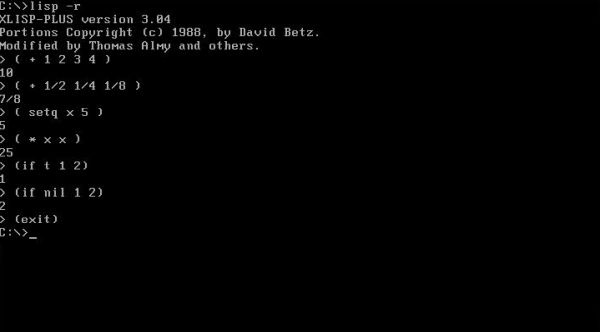
|
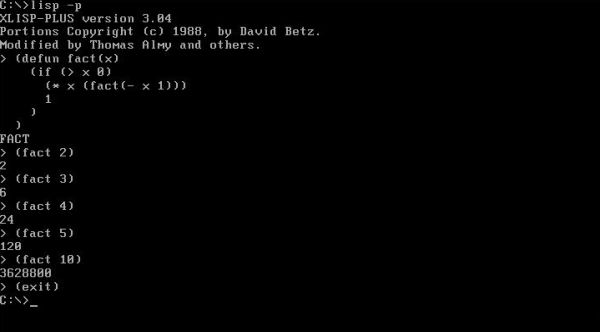
|
As you can see on the screenshots, to quit the interpreter (and return to the DOS command line), you have to use (exit). If you want XLISP-PLUS to load a source file at startup, specify this file as command line argument (if no file extension is given, it is supposed to be .lsp). If the file is not found, the message error: can't load file is displayed. You can also load a source, if you are within the interpreter environment; to do so, use the expression (load "<filename>"). The definitions are loaded at the top level, thus all functions defined in the file source are fully available.
To terminate my description of XLISP-PLUS, here are three functions with a string argument. The first function (in file hello1.lsp) requires a name as mandatory argument, and outputs the message "Hello <name>!". The second one (file hello2.lsp), has a second argument, that actually is a key argument. If this (optional) argument is specified and set to t (t stands for "true"), a happy smiley is displayed at the end of the message, otherwise, i.e. if no key argument is specified, or the key argument set to nil (nil stands for "false"), just the message is displayed. The third function (file happy3.lsp) uses a predicate variable to define the function behavior for the case where the key argument is set to nil: display of an unhappy smiley at the end of the message). Here is the code of the three functions:
(defun hello1 (name)
(format t "Hello ~a!~&" name)
)
(defun hello2 (name &key happy)
(format t "Hello ~a " name)
(when happy
(format t ":)~&")
)
)
(defun hello3 (name &key (happy nil happy-p))
(format t "Hello ~a " name)
(when happy-p
(if happy
(format t ":)")
(format t ":(")
)
)
)
In these examples, ~a is the most used format directive to print a variable aesthetically, and ~& prints a newline. The key argument is called "happy"; you can specify it as :happy t or :happy nil in the function call. In the third function, "happy-p" is the predicate variable (the usage of the -p suffix is just a convention; you can call the variable differently if you want). To note that these three examples are from the O'Reilly book The Common Lisp Cookbook, that you can find as PDF on the Internet.
The screenshots below show how I loaded the Lisp source code from my .lsp files into the interpreter environment and called the functions with different arguments. Please, note that, as a difference with the code above, the function is called "hello" in all three files (redefining the function just replaces the old definition with the new one, just as assigning a new value to a variable replaces the old value by the new one).
![XLISP-PLUS on FreeDOS: Execution of some string function calls [1] XLISP-PLUS on FreeDOS: Execution of some string function calls [1]](../screenshots/dos_lisp3a.jpg)
|
![XLISP-PLUS on FreeDOS: Execution of some string function calls [2] XLISP-PLUS on FreeDOS: Execution of some string function calls [2]](../screenshots/dos_lisp3b.jpg)
|
Installing XLisp on MS-DOS 6.22.
"XLisp is an experimental programming language combining some of the features of Common Lisp with an object-oriented extension capability. It was implemented to allow experimentation with object-oriented programming on small computers. Implementations of XLisp run on virtually every operating system. XLisp is completely written in the programming language C and is easily extended with user written built-in functions and classes. It is available in source form to non-commercial users. Many Common Lisp functions are built into XLisp. In addition, XLisp defines the objects object and class as primitives.", they write on audacity-forum.de. The language has been created by David Betz. The here used XLisp 2.0, update 1 (I think that this is sometimes referred to as XLisp 2.1), has a copyright from the year 1998. It can be downloaded from github.
The download archive is a typical FreeDOS package folder structure. As I actually installed the software on MS-DOS 6.22, I extracted the files on my Windows 10 and put them all together on a floppy diskette, from where, on my MS-DOS machine, I copied them to c:\xlisp. The screenshot below shows the content of the installation directory. In fact, it's not more (and not less) than the interactive shell, the documentation, and an archive containing the sources.
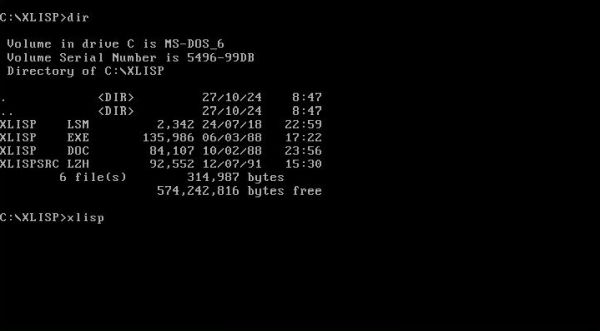
|
You start the interactive XLisp shell by running xlisp.exe, and you leave the shell, as with XLISP-PLUS, by entering (exit). Also, as with XLISP-PLUS, you can load a XLisp source file using the expression (load "<filename>").
The square and factorial functions, described in the XLISP-PLUS section of the tutorial, work well with XLisp on MS-DOS.
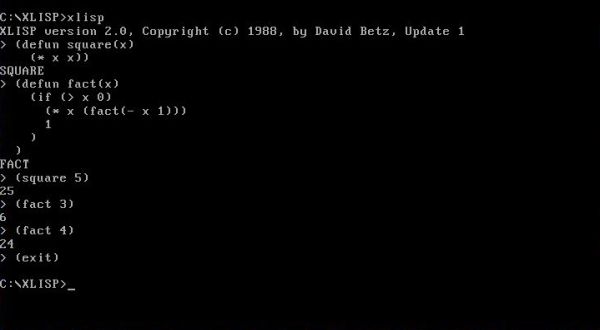
|
The three hello functions, described in the XLISP-PLUS section, however, cause some problems. First, I got the error message Unknown format directive - "&". Second, whereas XLISP-PLUS automatically inserts a linefeed-carriage-return before displaying the "NIL" function return, XLisp 2.0 does not do this, thus it has to be included in all format expressions. How to do to code an end-of-line marker? Just as in C, using \n.
Here are modifications of my three hello functions, that work all correctly with XLisp 2.0:
(defun hello1 (name)
(format t "Hello ~a!\n" name)
)
(defun hello2 (name &key happy)
(format t "Hello ~a " name)
(if happy
(format t ":)\n")
(format t "\n")
)
)
(defun hello3 (name &key (happy nil happy-p))
(format t "Hello ~a " name)
(if happy-p
(if happy
(format t ":)\n")
(format t ":(\n")
)
(format t "\n")
)
)
To note, that a complete documentation (user manual, language reference, objects primer, XLisp internals, and more, is available at audacity-forum.de. Click the following link to download the XLisp documentation as ZIP archive. The archive contains a series of HTML files, with an index.html that allows to access all documents included (and there are functioning links in these documents, too, of course).
Installing Star Sapphire Common LISP on MS-DOS 7.10.
"Star Sapphire Common LISP was the best-selling LISP for MS-DOS during the early 90s, and was used extensively to teach programming.", they write on the Vetusware website, where you can download Star Sapphire Common LISP 3.4. I successfully use it on MS-DOS 7.10; it should also work on MS-DOS 6.20, and FreeDOS.
The download archive contains the folder structure of the software. I unzipped the files on my Windows 10, and burned them onto a CDROM (aka: created a CD ISO).
The current directory being C:\ and D: being the drive letter of the CD-drive, here are the commands to "install" the software:
mkdir lisp
cd lisp
d:
xcopy *.* c: /e
The screenshot shows the content of the installation directory.

|
The executable is called lisp.exe. With HIMEM.SYS loaded from your CONGIG.SYS file, be sure to start the application with the
-x option:
lisp -x
This gives the application access to the extended memory, and you'll haven't to worry about any possible RAM issues.
The screenshot below shows the start-up of the application, and an example function definition and execution.

|
To quit the application, you can use either (quit), or (exit).
To load a LISP source file, use the following syntax of the (load) function:
(load '<file-name>)
Note that there isn't a closing quote; this is because this single quote actually is an abbreviation for the function (quote). Also note that
the filename must not include a file extension.
It seems that Star Sapphire Common LISP is well compatible with other LISP distributions. The "Hello" examples, described further up in the text with XLISP-PLUS work well; however, as with XLISP, there is no linefeed-carriage-return before displaying the final "NIL" function return. This is not a big deal: All we have to do is to add the display of a CR+LF at the end of the function code. Here is the Star Sapphire Common LISP version of the three functions HELLO1.LSP, HELLO2.LSP, and HELLO3.LSP:
(defun hello (name)
(format t "Hello ~a!~&" name)
)
(defun hello (name &key happy)
(format t "Hello ~a! " name)
(if happy
(format t ":)")
)
(format t "~&")
)
(defun hello (name &key (happy nil happy-p))
(format t "Hello ~a! " name)
(if happy-p
(if happy
(format t ":)")
(format t ":(")
)
)
(format t "~&")
)
The screenshot below shows the execution of the "hello" function defined in HELLO2.LSP, then the one defined in HELLO3.LSP.

|
Star Sapphire Common LISP 3.4 includes a well done help system with full mouse support. You access it by pressing the F1 key from within the LISP application. To quit the help system use either Alt+Z, Alt+X, or Alt+Q.

|
Another feature included with Star Sapphire Common LISP 3.4 is EMACS (file = emacs.exe). If you have some experience with this rather special editor, it could be an interesting help when developing LISP applications. The screenshot on the left shows the (empty) EMACS editor (to quit EMACS, use Alt+Z). The screenshot on the right shows the EMACS help text, that you can view by opening the file emacs.hlp with your usual text editor.

|

|
Two further executables, included with Star Sapphire Common LISP 3.4 are cnflisp.exe, the Star Sapphire LISP Configuration Utility (screenshot on the left), and cnfemacs.exe, the Star Sapphire EMACS Configuration Utility (screenshot on the right). Use the ESC key to quit these applications.

|

|
And yet two other applications: star.exe is the Star Sapphire Archive Utility, and drawscrn.exe (screenshot) seems to be a screen building utility (?). Use Alt+X to quit this latter application.

|
Installing Microsoft LISP on FreeDOS.
"Microsoft LISP, originally developed by Soft Warehouse of Honolulu, is a high-speed LISP interpreter sold alongside Microsoft’s other language products. Microsoft LISP features a large number of native functions and includes a debugger.", they write on the Microsoft LISP 5.x page of WinWorld, where you can download Microsoft LISP 5.10 as a 360 kB 5.25" floppy image. No installation required; just create a directory, for example called c:\mslisp, and copy all files, contained on the diskette, to there.
The executable is called mulisp.exe. It starts with a screen, where you have to choose your actual computer system. I chose ANSI.SYS screen or VT-100 Terminal; no idea if this is a good choice (?).

|
The screenshot below shows some LISP expressions. As a difference with XLISP-PLUS, the addition of fractions gives a real (not a fractional) result. The SQUARE and FACT functions, described further up in the text, work all correctly. On the other hand, none of the "Hello" examples, described further up in the text, works with MS LISP; simply because the function format is not defined!

|
I think that it's not only a cliche that Microsoft always want to be different from anybody else. So, instead of (quit) or (exit), you have to use (system) to quit MS LISP. Also, the (load) function is not defined; use (rds) instead.
Microsoft LISP includes the source file HELP.LSP. You can load it using the expression (rds help) (note that there are no quotes enclosing the file name, nor there is a file extension). This gives you access to the function (help), that displays the general syntax of the MS LISP functions; usage example: (help 'defun). The screenshot shows some further examples. All this, not really useful, I would say...

|
Note: After having entered the expression to load HELP.LSP, typing is without any effect; the system seems to hang. This is actually not the case. Loading a source file takes endless time (?). Just be patient, and wait until LISP is responsive again.
Microsoft LISP 5.10 includes several example programs. HANOI.LSP works, however, there is neither color, nor sound. DOCTOR.LSP (MS LISP version of the famous ELIZA program) took thus long to load, that I gave up (pushing CTRL+ALT+DEL to reboot). METAMIND.LSP (Mastermind game) takes time to load, but works all well.

|
Other programs, included with Microsoft LISP 5.10, are EDIT.LSP, a LISP editor (not tried out, as loading the file didn't come to an end), and GRAPHICS.LSP, a set of graphics functions (including simple turtle graphics), that seems to work, at least partially; however, I did not figure out how to really make use of it.
Conclusion: There is nothing of the "high-speed" associated with this software. On the contrary, the extreme slowness when loading a source file makes Microsoft LISP an impertinence to use. Also, lots of things seem to be different as with other Common LISP distributions, what makes it difficult (impossible) to use examples, listed in some LISP books, with MS LISP.
Installing CLISP on MS-DOS 6.22.
CLISP is a portable ANSI Common Lisp implementation and development environment by Bruno Haible. The actual version for Windows, Linux, macOS, BSD and ChromeOS is available at Sourceforge. There is a CLISP for DOS, created by Bruno Haible and Michael Stoll, available for download at mathematik.uni-karlsruhe.de. The above link leads to a page that shows the directory listing of the DOS binary files. You can download all the files if you want, or only clispeng.zip (this includes the entire CLISP installation files), together with the readme.txt and clispeng.lzv (the CLISP file listing).
This tutorial is about the installation of CLISP on MS-DOS 6.22 (I did not test it on FreeDOS, nor on Windows 3.1 where it should also run). I extracted the files of clispeng.zip on my Windows 10 and burned them onto a CDROM, aka created a CD ISO (I also included the two readme files and clispeng.lzv). On my DOS machine, I copied the whole to c:\clisp (newly created directory). Here is a screenshot showing the content of this folder:

|
In the installation instructions, they say: "Edit the contents of config.lsp appropriately for your site, especially the definitions of short-site-name and long-site-name. You may also want to edit the time zone definition in defs1.lsp". I actually changed "machine-instance", "short-site-name", "long-site-name", and *editor* (setting it to the default DOS editor edit.com).

|
To start CLISP, run the command
lisp.exe -M lispinit.mem
This does not work, however. Error message: Virtual mode not supported without VCPI.
What is VCPI? And what must we do to get it? Virtual Control Program Interface (VCPI) is a specification published in 1989 by Phar Lap Software that allows a DOS program
to run in protected mode. The reason why CLISP needs it is simply because it has been build to run in protected mode using VCPI. So, have we to find and install a
VCPI specific driver? No, because EMM386 (cf. my tutorial MS-DOS 6.22 post-install configuration) does
support VCPI. However, VCPI only works with EMS memory available. And as I normally load EMM386 with the "NOEMS" option (in order to load drivers and TSRs high and get a
maximum of RAM), VCPI is not available. To make CLISP work, just remove the "NOEMS" option:
DEVICE=C:\DOS\EMM386.EXE
Maybe there is a better solution (?), because everything loaded at system startup is now loaded in conventional memory and, on my system, the maximum executable program size passes from 584K to 531K...
With the changes to CONFIG.SYS made, the command lisp.exe -M lispinit.mem successfully starts the CLISP interpreter.

|
To complete the installation, do the following:
- Recompile the configuration (that we changed before)
(compile-file "config")
(load "config") - In the case where you modified defs1.lsp, also recompile this file
(compile-file "defs1")
(load "defs1") - Save the new image, overwriting the file lispinit.mem with the new configuration
(saveinitmem) - Quit CLISP - using (exit) or (quit) - and copy the files lisp.exe and lispinit.mem to "some directory"; I use c:\clisp\bin.
In order to be able to start CLISP from any directory, create the file clisp.bat and place it into a directory that is in your PATH (for
example C:\DOS). Here is the batch file's content:
@echo off
c:\clisp\bin\lisp.exe -M c:\clisp\bin\lispinit.mem %1 %2 %3 %4 %5 %6 %7 %7 %9
None of the issues encountered with XLisp here; CLISP seems to be fully compatible with XLISP-PLUS, at least concerning the output formatting: All three of my "Hello" programs, as described for XLISP-PLUS, work correctly with CLISP.
To note that the CLISP installation files include a whole bunch of pre-declared functions (defined in the various .LSP files), that make writing your first Lisp programs lots easier.
Installing Flisp on MS-DOS 6.22.
Flisp is a free LISP implementation for DOS by Francesco Zamblera. It has been written for FreeDOS and can be downloaded from the FreeDOS repository at Github. The download archive (Flisp 1.0 in my case), that I extracted on my Windows 10 onto a floppy diskette, contains the typical folder structure of a FreeDOS package (directories APPINFO, DEVEL, LINKS, and SOURCES). As I installed the software on MS-DOS 6.22, I copied the content of the 4 subdirectories to c:\flisp. Here is a screenshot of the content of this directory.

|
The installation files include a batch file called flisp.bat to start the interpreter environment. Launching it results in the message Load error - no DPMI. The reason is the Flisp requires a 32-bit extender, as for example cwsdpmi.exe. Have a look at my tutorial Running 32-bit applications on DOS for details and the download link.
One way to load the DPMI server when needed is to include the directory, where it is located, into the PATH. On my MS-DOS 6.22, cwsdpmi.exe is located in c:\dos\dpmi,
so the path has to be set as follows:
path=%path%;c:\dos\dpmi
Add this line after the line @echo off in flisp.bat. Also, remove the line xkeyb /U, that concerns the FreeDOS keyboard driver (I did not try out, but I suppose that the font related stuff will not work on MS-DOS?).
Flisp is at the beginning of development, and regularly crashes. The screenshot below shows an example (the question is why "-5" is interpreted as a name, and not, as with other Lisp distributions as the number -5?).

|
The author of Flisp seems not yet have figured out how to avoid these crashes. There is, however, a possibility to resume work by restoring the
functions that were available before the crash: just start Flisp with the -c switch:
flisp -c
It seems not possible to specify a Lisp file on the command line (?). You can, however, load it from within the interpreter environment. The screenshot below shows how I loaded the file fact.lsp, with the definition of the factorial function, as described in the XLisp section. The important point is that you have to use a single quote before the file name, and no quote after the file name.

|
Note: To quit the interpreter environment, use (quit).
Installing PDLisp on MS-DOS 6.22.
Cybermetrics PDLisp is a Lisp distribution created in the 1980s by Dave Morein. It is not Common Lisp compatible. I found the direct download link on the FreeDOS repository website (where it is said "untested"). The download archive of PDLisp 1.10, that I extracted on my Windows 10 onto a floppy diskette, contains the typical folder structure of a FreeDOS package (directories APPINFO and DEVEL). As I installed the software on MS-DOS 6.22, I copied the content of the 2 subdirectories to c:\pdlisp. Here is a screenshot of the content of this directory.

|
To start the interpreter environment, run the command
pdload

|
To simplify things, you can create a batch file, for example called lisp.bat, with the following content:
@echo off
pdload.exe %1 %2 %3 %4 %5 %6 %7 %8 %9
You can load a Lisp file into the interpreter environment using the function
(load "<filename>")
The file name must include the file extension, that for PDLisp files is normally ".L".
The factorial program, described above, works fine in PDLisp. The "hello1" program, described in the XLisp section, on the other hand, produces an "unbound function" error.

|
Note: To quit the interpreter environment, use (exit).
If you find this text helpful, please, support me and this website by signing my guestbook.