Running Microsoft Word and Excel on OS/2 1.3.
Microsoft Word 1.1 for OS/2 is a port of the Windows version to 16-bit Presentation Manager OS/2. After several 1.x revisions, Microsoft dropped development for OS/2. Word 1.1 requires OS/2 1.2 or higher.
Microsoft Excel 2.2 was the first release of the short lived Microsoft Excel for OS/2. The last version was Microsoft Excel 3.0. It is designed for OS/2 1.21 or OS/2 1.3x.
This document describes the installation of Word 1.1 and Excel 3.0 on OS/2 1.3 Extended Edition. I did not try to install the applications on OS/2 2, or higher. Maybe, that this would work, at least for Word.
Installing MS Word 1.1.
You can download the software from the Microsoft Word 1.x (OS/2) page of the WinWorld website. The download archive contains four 3.5" 1.4MB floppy diskettes. Diskette content: Disk1 = Setup, Disk2 = Utilities, Disk3 = Conversions and filters, Disk4 = Tutorials and samples.
Insert Disk1 and run SETUP.EXE to start the installation. The screenshot below shows the Welcome screen.
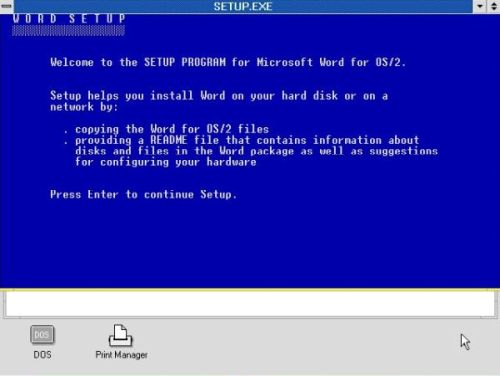
|
Select to install or update Word for OS/2 (screenshot on the left). Accept the default installation directory (C:\PMWord), or enter a custom one (screenshot on the right).
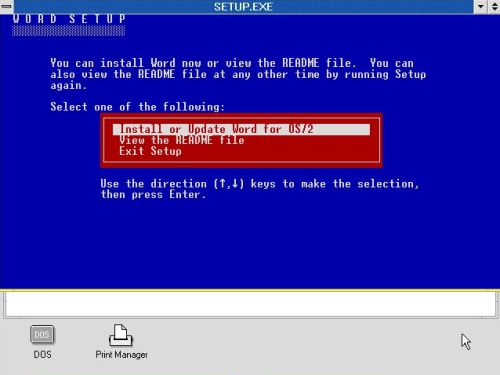
|
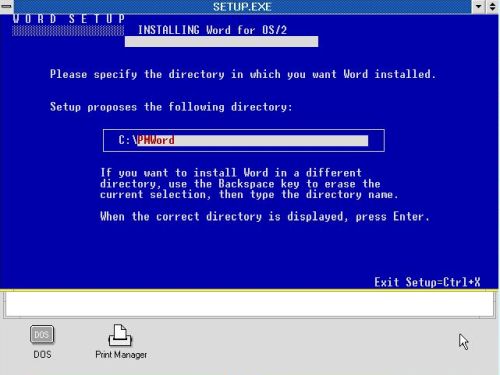
|
Change the diskettes when you are asked to do so. The setup program will ask you if you want or not to install the conversions, and you can individually select those that you want to install (by default all of them are selected) (screenshot on the left). You will also be asked if you want or not to install the graphics filters and you can select those that you want to be installed (by default all of them are selected) (screenshot on the right).
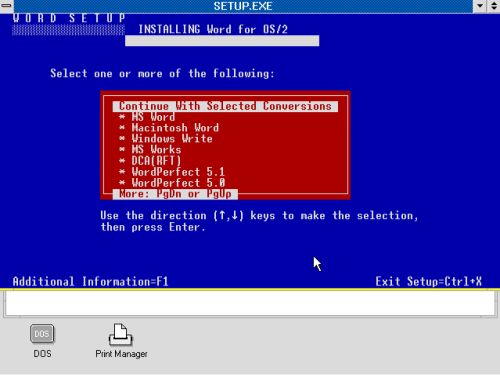
|
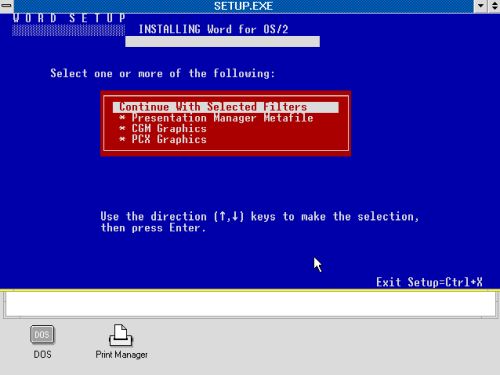
|
You can also decide if you want or not install the tutorial lessons and the sample documents.
Finally, you can decide about the Program Group where to place the launcher for Word (screenshot on the left); I created a new group and called it "Microsoft". You can also choose a name for the Word launcher; the default name is "Microsoft Word for OS/2" (screenshot on the right).
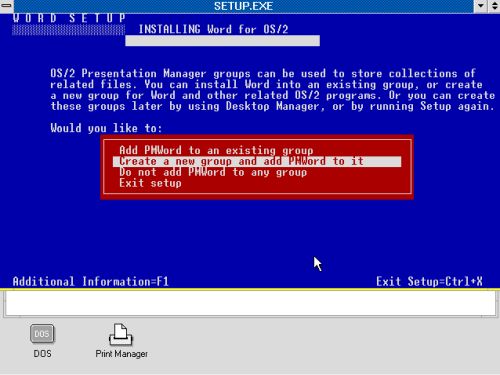
|
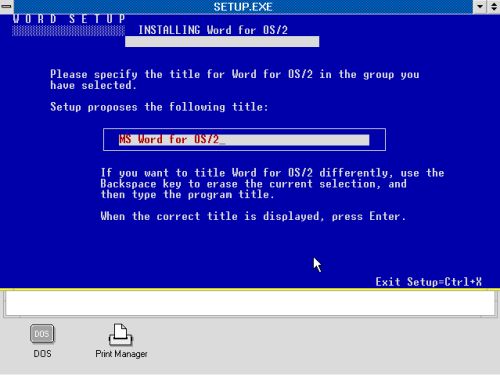
|
The screenshot below shows one of the included sample documents opened in Word 1.1 for OS/2.
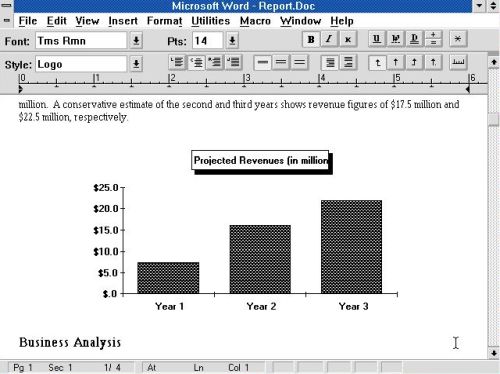
|
Installing MS Excel 3.0.
You can download the software from the Microsoft Excel 3.x page of the WinWorld website. The download archive contains three 3.5" 1.4MB floppy diskettes.
Insert Disk1 and run SETUP.EXE to start the installation. You are asked for your name and the one of your company. Then, you have to choose the installation directory; I don't remember anymore if C:\EXCEL is the default, or if I chose this custom name.
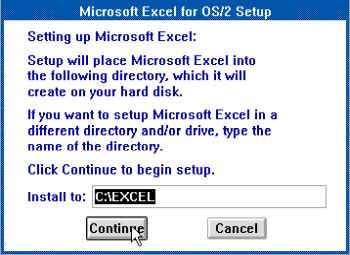
|
You are then asked to choose the components to be installed; by default, all components are selected.
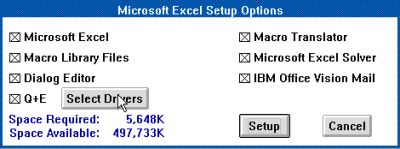
|
Pushing the Select Drivers button, you can choose which database drivers that you want to be installed; no reason not to install them all (screenshot on the left). You'll also have to choose a default driver; "Excel files" is the most obvious choice (screenshot on the right).
![Installation - Choosing the database drivers [1] Microsoft Excel on OS/2 1.3 - Installation - Choosing the database drivers [1]](./screenshots/msoffice8a.jpg)
|
![Installation - Choosing the database drivers [2] Microsoft Excel on OS/2 1.3 - Installation - Choosing the database drivers [2]](./screenshots/msoffice8b.jpg)
|
You may or may not enable special help for Lotus 1-2-3 users. Now, the files are copied; change the diskettes when asked to do so.
Finally, you can choose where to place the "Excel" launcher. I placed it in the "Microsoft" Program Group, that I had created when installing MS Word.
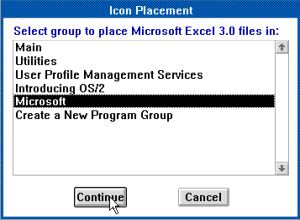
|
The screenshot below shows a report included with the installation files, opened in MS Excel 3.0.
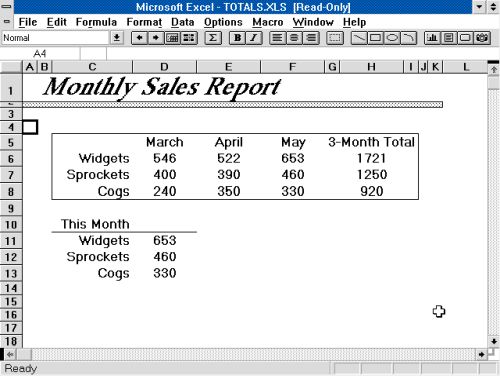
|
You can create (data input) forms, using the included Dialog Editor (screenshot). Don't ask me what the Q + E application is; I did not try it out...
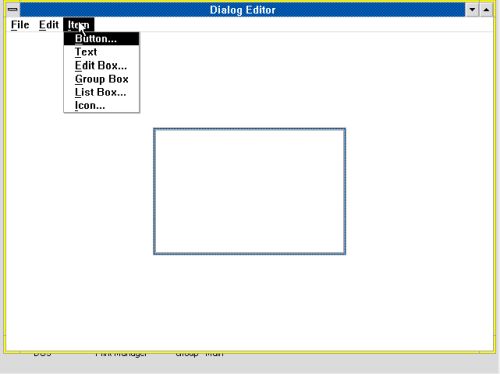
|
If you like this page, please, support me and this website by signing my guestbook.