CorelDRAW! - The vector based drawing and illustration program also existed for OS/2.
"Corel Draw is a vector based drawing and illustration program. It is primarily a Windows application, but was ported to Mac OS, Mac OS X, Linux, CTOS and OS/2. It competed against Aldus Freehand, Adobe Illustrator, and Micrografx Designer." This is, how CorelDRAW! is described on the WinWorld website.
I downloaded "CorelDraw! 2.5 for OS/2 from the Vetusware website. If I remember well, it is also available at WinWorld. The application is intended for OS/2 2.1, I think. This text is about the installation on OS/2 2.11, French language edition.
The download archive contains floppy images. Insert diskette "Disk 01" and from File Manager, launch install.cmd. At the beginning of the installation, a system error message pops up, saying that Unit D is not ready. I suppose that the setup program tries to install the software using the CD-drive as source. Anyway, select the "Send the error back to the program" (French: "Renvoyer l'erreur au programme") checkbox, and push the OK button.
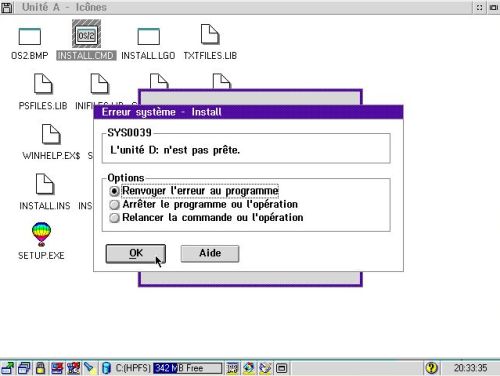
|
Setup now proceeds without issues. The default installation directory is C:\COREL32. Note, that when asked to insert "Program Disk 1, this is the diskette that is already in the drive.
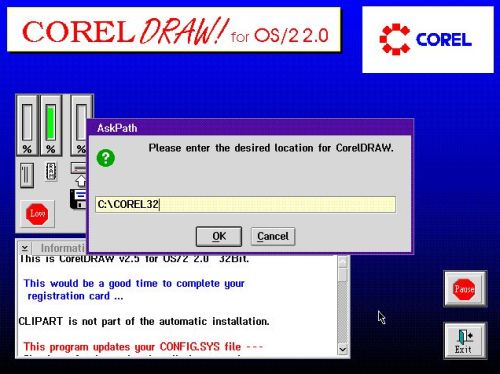
|
Setup also terminates normally, but after it is finished OS/2 becomes irresponsive (at least on my system). Only possibility to continue: Enter a CTRL+ALT+DEL (I think that you have to enter it twice). The system should reboots normally. A new program group has been created in Presentation Manager, however, there are no application icons. You can add them manually, or do as I did, and simply launch the applications from File Manager.
CorelDraw! (the main application) seems to work fine. The screenshot on the left shows one of the included Corel drawings (.cdr file); the screenshot on the right shows a full screen preview of a .pcx file loaded using the File > Import menu command.
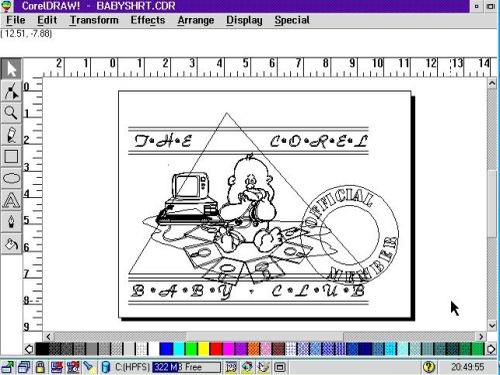
|
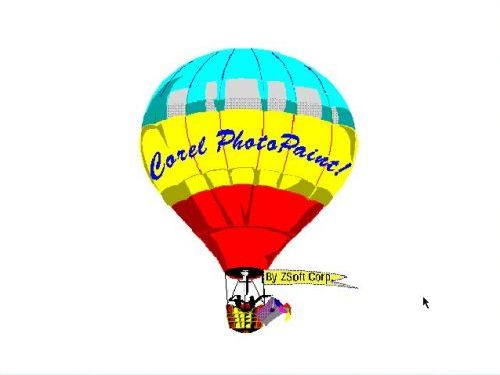
|
Mosaic (application to view, organize and manage graphics files) seems to work correctly, however, when double-clicking a Corel drawing, you'll get the error Cannot find CorelDraw!
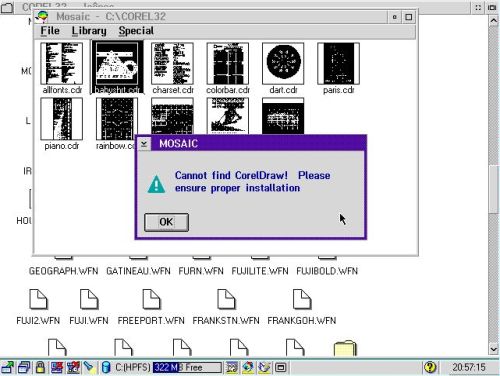
|
Other applications included: WfnBoss (screenshot on the left) is a font conversion application, CorelTrace! (screenshot on the right) is a bitmap to vector graphics converter. I didn't try out neither of them. All that I can say is that they start up properly.
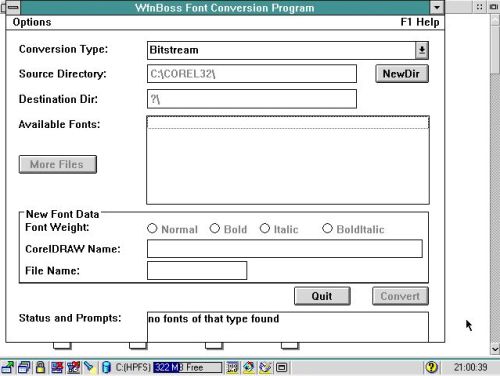
|
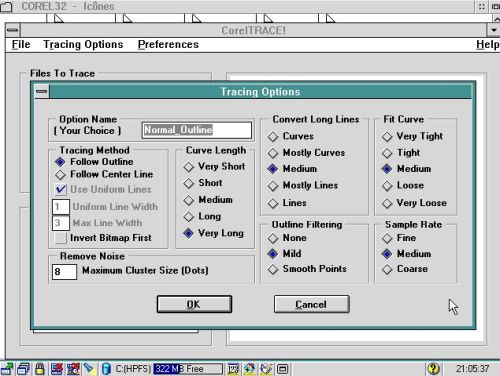
|
If you like this page, please, support me and this website by signing my guestbook.