Windows 95 software: SmartDraw – My favorite diagramming application.
SmartDraw is a diagramming application that may be used to create flowcharts, organization charts, mind maps, project charts, and other technical, scientific and business visuals. The application is commercial (I had bought a license in the time), first released in 1994 and still existing today (no longer as a Windows desktop application, but as a web-based platform for Windows and macOS). Why I call it my favorite, you may ask. Actually for two reasons: First, SmartDraw comes with a great number of libraries, including Network and Software (my major interests) containing lots of icons of all kind. Second, and that's what makes it different from most similar applications, it is possible to get the drawings just as you want (e.g. straight connection lines touching the icons at the point you want and making nice 90° angles) and creating these lines works really smoothly (something that is often missing with diagramming software). The actual (web-based) version was released in 2021. It includes several addons allowing the integration with major Microsoft and Google applications; for details, have a look at the corresponding Wikipedia website.
SmartDraw 2.0 is available for download on the VetusWare website (one of the biggest Internet archives for abandonware). The ZIP download includes one single file, that is the application installer. You can use a CDROM (or create an ISO) to get it onto your Windows 95 system.
Windows 95 and not Windows 3.1, as is stated on the VetusWare site. The screenshot below shows, that installation does not work on Windows 3.1 and that SmartDraw 2.0 is well a Windows 95 application.
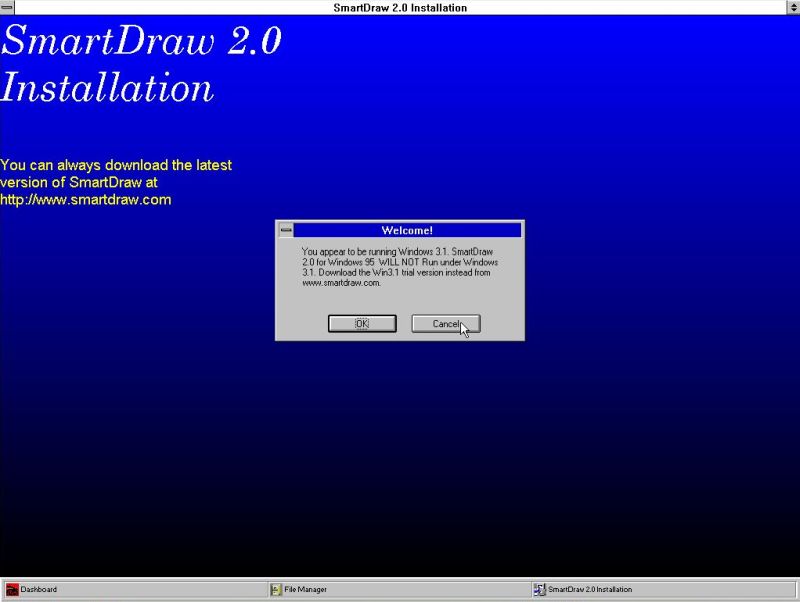
|
On Windows 95, SmartDraw installs without any problem (no serial needed). No reason not to choose to do a full installation.
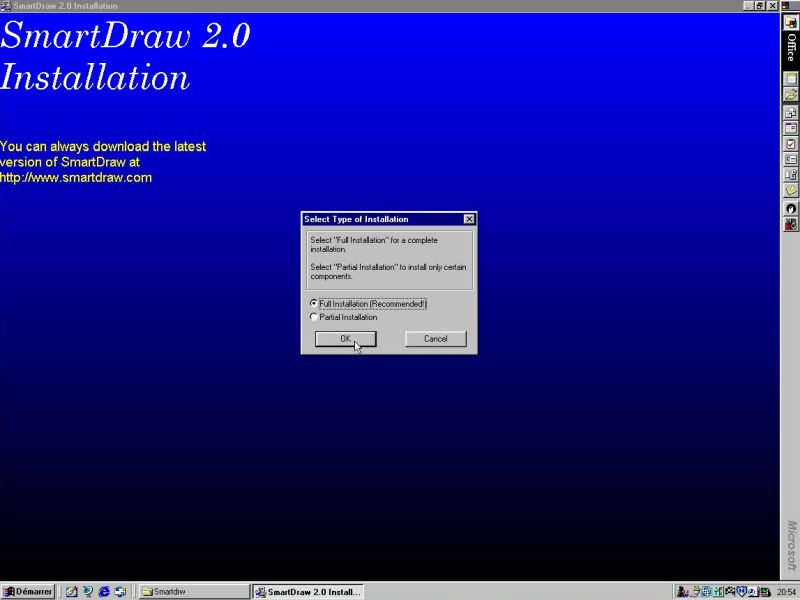
|
SmartDraw starts up showing the Welcome dialog box, where you can choose to create a new empty drawing, open an existing one, or select a template as base for a new drawing.

|
The SmartDrawing libraries may be accessed from the menu bar by choosing View > Show SmartDrawings > Open library. Libraries actually are .SDL files (a proprietary file type), that are grouped within folders (that contain the libraries corresponding to a given domain, such for example "Network") and contain a variety of related icons that may be used to create a drawing. The screenshot below shows the content (icons) of four libraries, that may be useful when drawing electronic circuits.
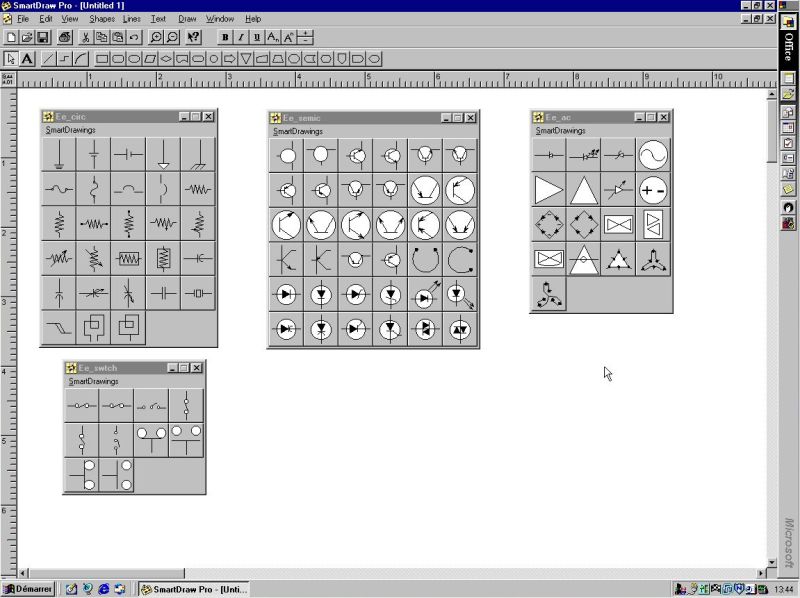
|
And to terminate this software review, here the screenshot of one of the (unfortunately, only two) included sample drawings. It gives some impression of how everything (background, titles, icons, text, connection lines, arrows) may be customized by the user, allowing you to really create the drawing that you want. And, as I said at the beginning, creating a drawing with SmartDraw is something that works really smoothly!

|
If you like this page, please, support me and this website by signing my guestbook.