Windows XP software: Roxio Photosuite - An easy to use allround tool for digital photos.
After I had stopped working in 2004, I spent 3 month in Montreal, and it was there where I began to take photos of concerts and other cultural events. Searching for free photo editing software, I discovered the French web site clubic.com, where they hosted a free version of Roxio Photosuite 5 SE (in fact, a password is needed for the installation of the program, but this one was available at the webpage of the clubic.com forum). It was exactly what I was searching for, and I used it a lot during that time.
Roxio Photosuite 5 SE is intended for Windows 98 and the following Windows releases. This article is about its installation on Windows XP. It is still available at the Roxio Photosuite pour Windows page at clubic.com, and you can still find the password in their forum. Don't bother that the webpage is in French; just click the green bar with the text "Télécharger" to download the installer.
The setup program starts in French, asking if you want to install the software. If you answer with Yes, a Welcome window (still in French) is displayed (screenshot on the left), then you are asked for the password (screenshot on the right).
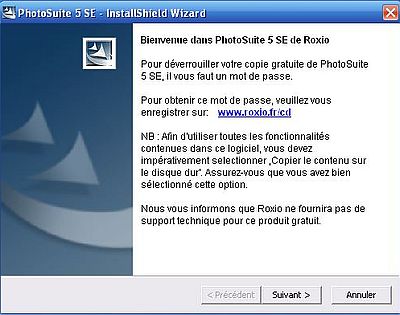
|
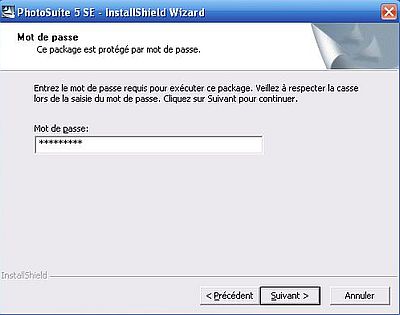
|
The installer is extracted, then you are asked for the installation language, and (if you choose this language), the English Welcome window shows up.
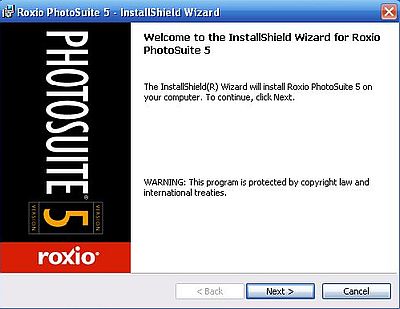
|
In the following windows, you have to accept the license agreement, enter your name (and organization; may be left blank), and accept the default installation folder (or choose another one). In the "content location" window, be sure to check Copy Content files to hard drive (screenshot on the left). After the display of the release notes, the setup program is ready to install the software (screenshot on the right).
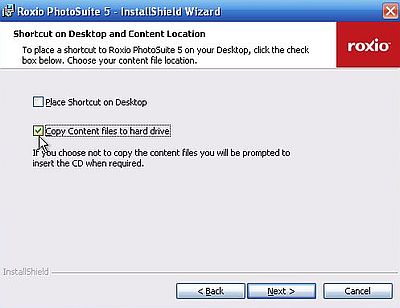
|
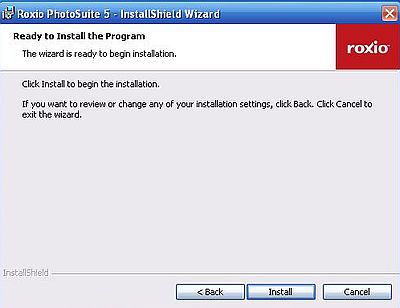
|
Files are now copied. When finished, you'll have to reboot your computer.
When the photo suite is started for the first time, you are asked if you want to add the photos on your computer automatically to the application. I think that to be sure not to have unwanted photos loaded into Roxio Photosuite, you should answer this question with No.
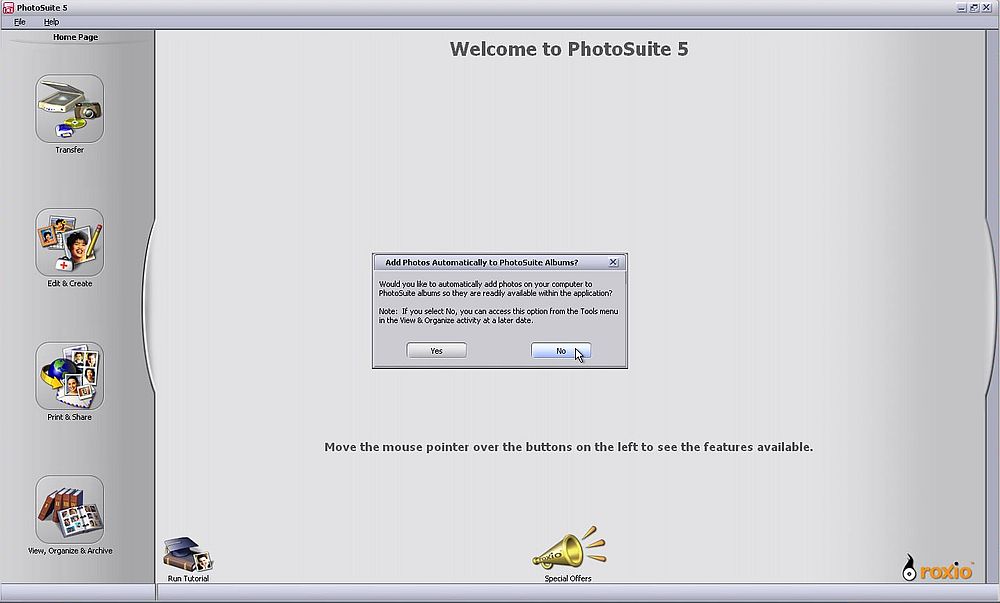
|
The photo suite tools are grouped into 4 categories, the most important one being Create and Edit. In this category, choose the Edit feature to make changes to your photos. If, for professionals, Roxio Photosuite 5 SE doesn't offer all that they expect from image editing software, for the "normal" user, everything is there, and the big advantage of this application is that it is extremely easy, intuitively to use. To display all available editing tools in the left pane, click the Show all features button; click a feature button to display the tools available.
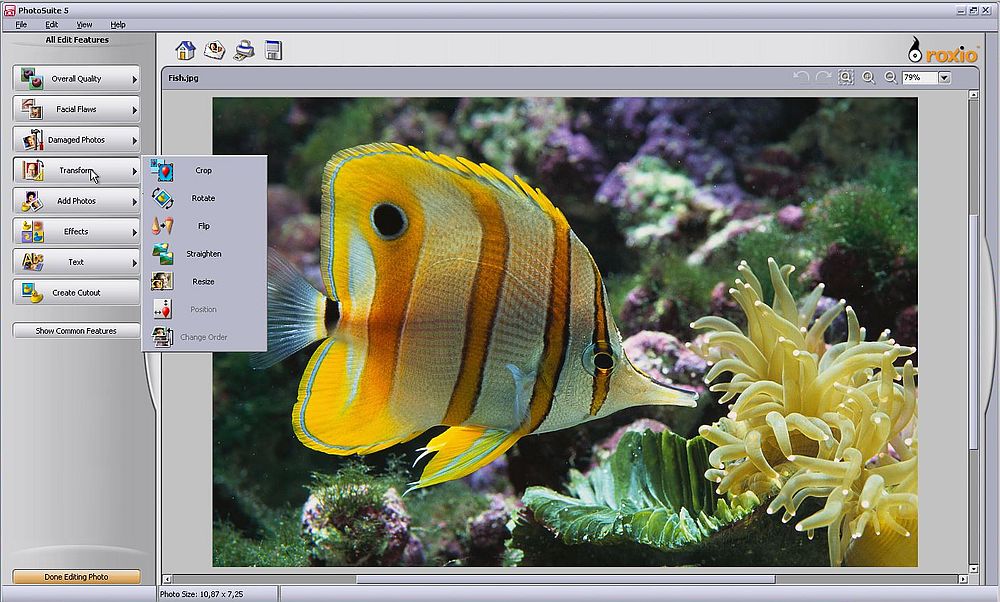
|
The screenshot below shows a transformation of the photo above. I got it by first rotating the original by 180°, then flipping it vertically, any finally applying "cool color 4".

|
In the Transform feature group, you find the Straighten tool. I used it a lot during my "photographer" time. If you take lots of photos, a more or less great part of them are warped, any if you haven't a mean to fix this, all you can do with the photo is to delete it. With Roxio Photosuite 5 SE, you can straighten a warped photo by simply drawing a line to mark the new vertical orientation of the photo. Just try it out. Amazing!
Another subcategory of Create and Edit is Projects. You can use it for example to create calendars, or (as shown on the screenshots) photo albums.
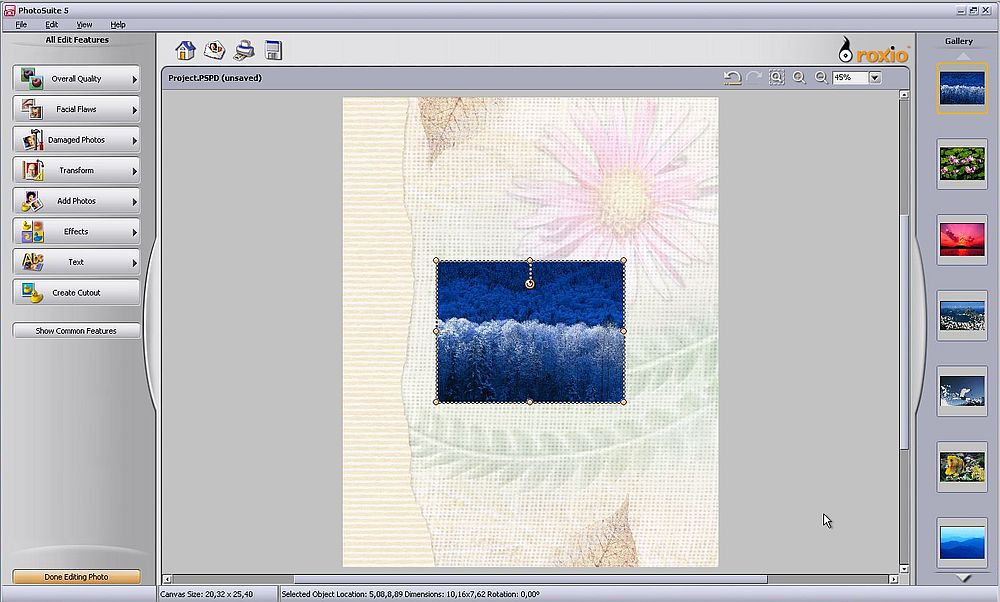
|
Among the other features included with Roxio Photosuite 5 SE, lets mention, importing photos from external devices (such as a camera), exporting photos to external devices (such as burning them onto a CD), organizing all your photos in a series of albums, archiving the photos, sharing them by email, online photo services, or creating a video CD with a slide show. The screenshot shows the configuration of a slideshow. Push the Preview button to run it in full screen mode; just move the mouse to display the slideshow control panel.
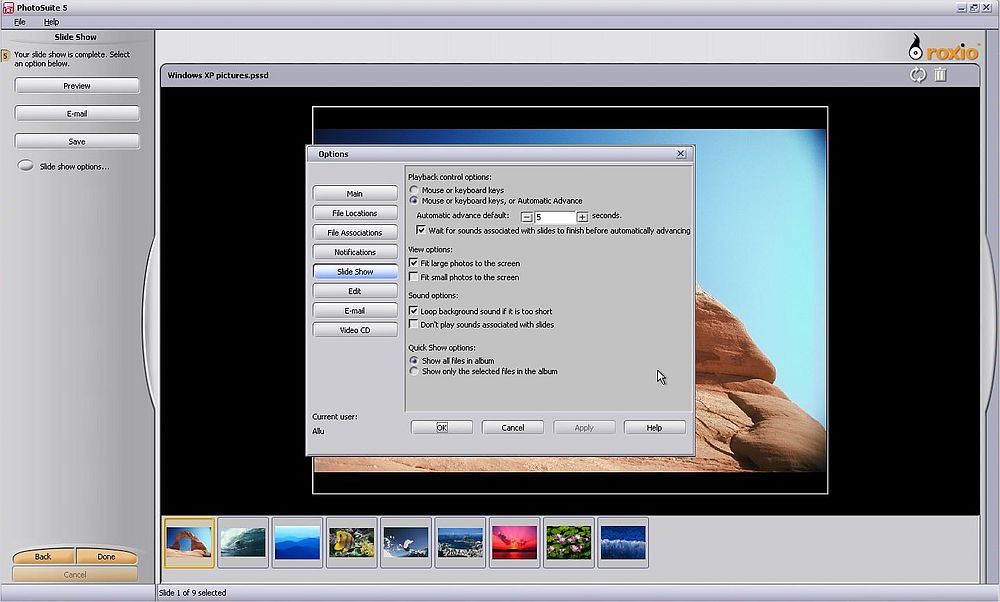
|
Roxio Photosuite 5 SE includes a help file that you can access from within the application. Also to note, that on the German site of the computer magazine PC Welt, you can find a 6-parts Roxio Photosuite 5 Workshop. In fact, a full version of the software was included with the magazine PC-WELT 09/04.
If you like this page, please, support me and this website by signing my guestbook.