Adobe Photoshop - Version 4 of the "number one" photo application may be run on Windows 3.1.
"Photoshop is a powerful drawing and photo manipulation program for both Mac and Windows. The Macintosh version was released by Adobe in 1990, although a very small number were bundled with Barneyscan slide scanners prior to that. Photoshop contained many advanced features including layered images, advanced color control, and plug-ins. Prior to its release, many of its features were only found in high end dedicated photo pre-processing systems." This is how Photoshop is described at WinWorld, where you can download Photoshop 4.0. Besides this 22 floppy diskettes release, there is also a download link for version 4.0.1 on CD available at the site. However, this version will not accept the password indicated on the WinWorld page!
Version 4 of Photoshop is in fact a 32-bit application. However, it may be run on the 16-bit Windows 3.1/3.11 with Win32s installed. Thus, you'll have to install the extender first (if you haven't already). If you need help with this, please, have a look at my tutorial Running 32bit applications on Windows 3.1 and 3.11.
Important note: The installation of Photoshop 4.0 caused several times big problems on my Windows 3.1 VMware virtual machine. No idea, what caused these problems, nor why I finally succeeded. The problem was not the installation itself, but when rebooting the computer, Windows 3.1 didn't start anymore, just a black screen with the message (my Windows 3.1 is German language): "Fehler beim Laden von progman.exe" (Error when loading program.exe). To avoid that you loose your Windows 3 machine, be sure to take a snapshot (or otherwise back up the VM) before installing Photoshop.
The installation is straight forward, just lots of diskettes to change. The screenshot on the left shows the input of user name and serial number. The screenshot on the right has been taken when the setup program had all information to start file copy.
![Adobe Photoshop 4.0 on Windows 3.1 - Installation [1] Adobe Photoshop 4.0 on Windows 3.1 - Installation [1]](./screenshots/adobeps1a.jpg)
|
![Adobe Photoshop 4.0 on Windows 3.1 - Installation [2] Adobe Photoshop 4.0 on Windows 3.1 - Installation [2]](./screenshots/adobeps1b.jpg)
|
Be sure to restart your computer when the installation is terminated!
The installer creates a new program group, called "Photoshop", in Dashboard resp. Windows Program Manager. The Photoshop application fully supports the 1024×768 256 colors SVGA driver.
Photoshop, even this early version 4.0, looks really professional. The screenshot below shows the workspace with the most common tools accessible at the right border of the window, color and other settings on the left. The application includes some sample pictures; note that the Open dialog box shows a preview of the picture when you select the file.
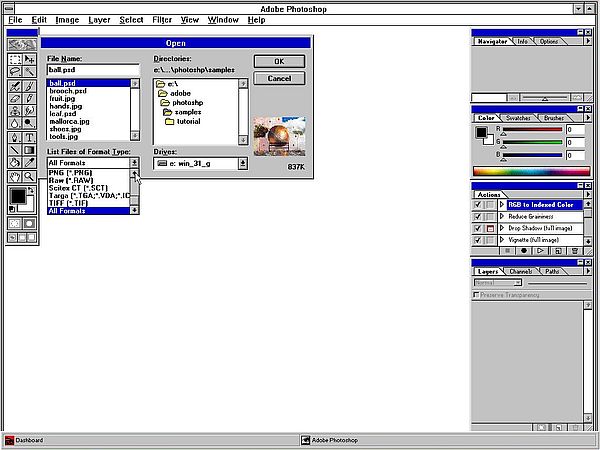
|
The screenshot on the left shows the Photoshop image editing features, the screenshot on the right shows a part of the innumerable filters available.

|

|
Photoshop is user friendly and easy to use. Consider, for example, the addition of some text to a picture. From the tools palette, choose the Text tool, then, click onto the picture, where you want to place the text. This will open a dialog box, where you can enter the text, as well as set the font, font size, style and alignment (the color of the text will be the actually selected foreground color) (screenshot on the left). Neither the position where you click, nor the font size that you choose are really important. In fact, you can change both very easily. To change the size of the text, with the text layer selected in the Layers tab, choose the Resize tool. This will put a border including handles around the text. Click a handle and drag it: The layer changes in size and with it the size of the text font. To change the text's position, choose the Move tool, then click into the text and drag it to the position where you want it to be. The screenshot on the right shows the fruits picture after I had added the text, increased the font size, and moved the text to the position that I wanted, as well as applied one of the included artistic filters.

|
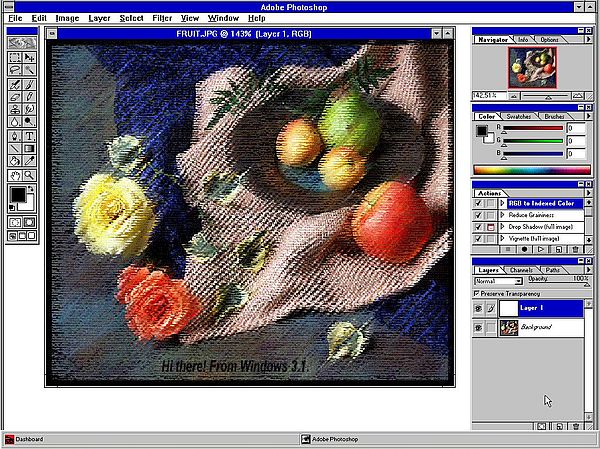
|
Besides its professional-like features, Photoshop convinces with the support of all common image formats. And here again, the application is very user-friendly: No need to launch some external conversion tool, just save your work as JPG, PNG, PCX, PIC ... or PDF (not really surprising, as the PDF format was created by Adobe). The screenshot below shows my fruits picture saved as PDF, opened in Acrobat Reader.

|
Notes:
- After having saved the picture and closed Photoshop, I tried to launch Acrobat Reader to view the picture. This failed with a Not enough memory error message. This is not uncommon on Windows 3. Just rebooting the computer, and Acrobat Reader started up normally.
- At the WinWorld website, you can find a ZIP with the upgrade of Photoshop from version 4.0 to version 4.0.1. I did not try it out...
If you like this page, please, support me and this website by signing my guestbook.