ACDSee: The famous imaging application was originally distributed for Windows 3.
"ACDSee is an image organizer, viewer, and image editor program for Windows, macOS and iOS, developed by ACD Systems International Inc. ACDSee was originally distributed as a 16-bit application for Windows 3.0 and later supplanted by a 32-bit version for Windows 95. ACDSee Pro 6 adds native 64-bit support. The newest versions of ACDSee incorporate modern Digital Asset Management tools like Face Detection & Facial Recognition (Ultimate 2019)." This is how ACDSee is described in Wikipedia.
You can download ACDSee v1.25 for Windows from mpoli.fi. The download is a ZIP archive containing the application files. I unpacked the archive on my Windows 10 and copied the files on a floppy diskette. Note that among these files there is another archive called CTL3DV2.ZIP. I unpacked it into a folder (that I named CTL3DV2) on the diskette.
Running ACDSee 1.25 on Windows 3.0 fails with the message that a newer version is needed. I succeeded to run it on Windows 3.1 (so it will more than probably run on Windows 3.11, too); the application fully supports the 1024×768 256 colors SVGA driver.
On Windows 3.1, I created the directory E:\ACDSEE (my Windows 3.1 is part of a multi-boot and installed on drive E:). File copy may easily be done in Windows File Manager.
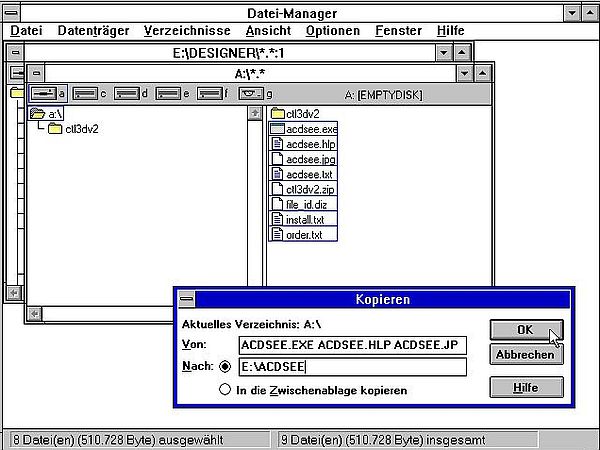
|
The content of the archive CTL3DV2.ZIP is a DLL with same name and has to be copied to the Windows System directory (E:\WINDOWS\SYSTEM) on my Windows 3.1. Trying to do so, you may get the message that this file already exists and you have to decide if you want keep your actual file or override it with the one contained with the ACDSee installation files. Even though the ACDSee file is newer, I kept the original one; this seems to work all well.
You can launch ACDSee from the file system by double-clicking the file acdsee.exe. You may of course also create a program group in Windows 3.1 Program Manager (or in Dashboard, if you use it). The application launched actually is ACDSee Image Browser, that is in fact some kind of file explorer with color support (images being shown in magenta) and allowing not only to open images in ACDSee Image Viewer, but also other documents, launching the default application as defined by the file extension association. Note, that Image Browser has lots of options. You can show hidden files, show images only, show the file size, description and/or image size, as well as the associated application, etc. An interesting setting (enabled by default) is the automatic preview of the image.
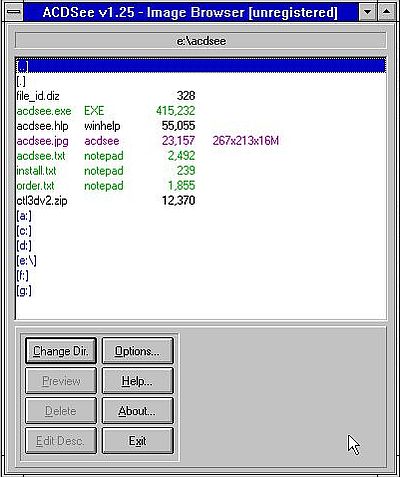
|
The first releases of ACDSee were nothing from the multiple tools application that it is today. Version 1.25 is not an image organizer, nor does it include any editing features. Apart from the browser there is ACDSee Image Viewer with support for the image file formats BMP, GIF, JPG, PNG, PCX, TGA, TIFF, and Photo-CD (maximum color support). The screenshot shows a JPG image in full screen mode.
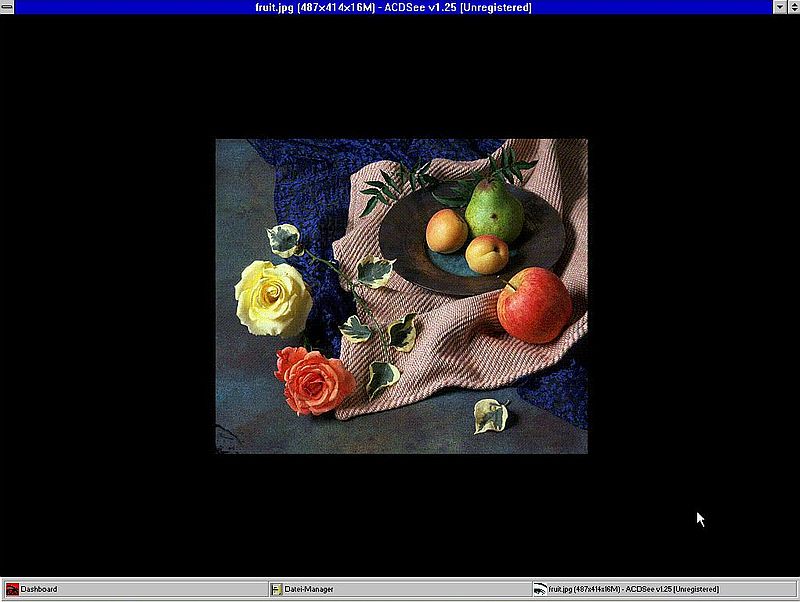
|
Note: Don’t worry about the fact that your copy of ACDSee is unregistered. First, it works without any feature or time limits (at least I think so). And second, you don't do anything illegal when using it, as this old version of the software has become abandonware for a long time.
If you like this page, please, support me and this website by signing my guestbook.