PictView: The (probably) best picture viewer/converter for DOS.
"PictView is a DOS-based multiformat image viewer and converter, one of the fastest in the world. PictView supports more than 40 file formats
in more than 140 versions. PictView is freeware, and you do not have to register to use it.
PictView reads files in the following formats: BMI, BMP, BW, CAL, CDR, CDT, CEL, CLP, CMX, CPT, CUR, CUT, DCX, DIB, FLC, FLI, GIF, HAM, HRZ, ICN, ICO, IFF, IMG, JFF, JIF,
JMX, JPE, JPG, LBM, MIL, MAC, MSP, OFX, PAN, PAT, PBM, PC2, PCD, PCT, PCX, PGM, PIC, PNG, PNM, PPM, PSD, PYX, QFX, RAS, RGB, RLE, SAM, SCx, SEP, SGI, ST, STW, SUN, TGA,
TIFF, UDI, WPG, ZBR.
PictView writes files in the following formats: BMP, BW, CEL, CUT, DIB, GIF, ICO, IFF, IMG, JFF, JIF, JPE, JPG, LBM, PBM, PCX, PGM, PIC, PNM, PPM, RAS, RGB, RLE, SCx, SGI,
SUN, TGA, TIFF."
The preceding paragraph is how the software is described on the PictView website. The download archive contains the program files. I extracted them on my Windows 10 and copied them onto a floppy diskette to transfer them onto my FreeDOS 1.3 RC5 virtual machine. I suppose that PictView also runs on MS-DOS and other DOS systems.
There is a configuration utility called CFGPV.EXE. It has in numerous options, partially for configuring the picture viewer, partially for configuring how to handle given file formats. I let all default settings, except that I chose to resize the pictures to fit onto the screen.
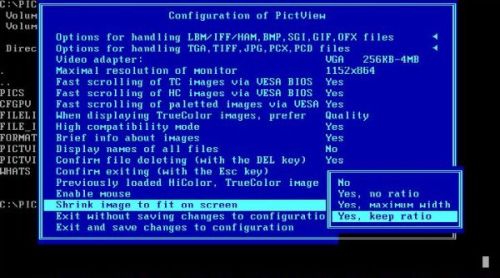
|
Be sure to choose Exit and save changes to configuration after you changed some settings.
I tested the software with files of the following formats: BMP, JPG, PNG, and GIF. They all opened properly. The screenshot shows a JPG (resized by the program in order to fit on the screen).

|
Resizing and converting image files has limited support. Trying to resize my GIF file, I got the message Not yet supported number of colors. Trying to make a negative of my PNG file, I got the error Data reading error – the file is damaged (?). Bitmaps are well handled. No problem to make a negative of the image and transform it into a PIC, nor to transform it into a JFIF JPEG - grayscales image. I also succeeded to convert my PNG file into a JPG. If you imagine, that all this happens on DOS: Amazing!
The screenshot shows the original BMP (on the left), the grayscales JPG (in the middle), and the negative PIC (on the right).

|
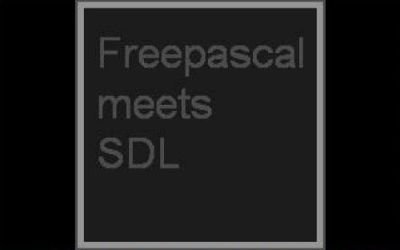
|

|
If you like this page, please, support me and this website by signing my guestbook.