AIDA: System information tool that detects lots of (relatively recent, ca. 2004) hard- and software.
AIDA is a meanwhile commercial system information tool, that, maybe, already existed in the times of DOS. Another possibility is that it has been ported to DOS later. Anyway, you can download this amazing tool, that actually detects lots of (relatively recent, ca. 2004) hard- and software, from the FreeDOS repository at github.
The download is a ZIP archive that contains the application folder structure, in the typical way that FreeDOS packages are organized. I unzipped the archive on my Windows 10 and copied the extracted files to a floppy diskette. On my FreeDOS system, I copied the content of the bin folder to C:\freedos\bin, the content of appinfo to C:\freedos\appinfo, and the content of doc\aida to C:\freedos\doc\aida (this folder has to be created first).
AIDA system information is shown on 45 pages. Navigation is done by pressing given keys on the keyboard (in particular PageUp and PageDown).
The screenshot below shows the first information screen (shown when the program starts up). It concerns the CPU. It's obvious that my Intel Core i7 is not a Celeron. On the other hand, 2.6 GHz is well the base speed of my processor, thus, we can assume that the other information displayed on this screen (and the following ones) are correct values.

|
The following screenshots show the motherboard information, with correctly detected 64 MB of RAM (screenshot on the left) and the BIOS details (Phoenix PCI PnP being the BIOS typically emulated by the VMware virtualization software).

|

|
And the following screenshots show details concerning the actual memory usage.
![AIDA system information tool on FreeDOS: Memory usage [1] AIDA system information tool on FreeDOS: Memory usage [1]](./screenshots/aida3a.jpg)
|
![AIDA system information tool on FreeDOS: Memory usage [2] AIDA system information tool on FreeDOS: Memory usage [2]](./screenshots/aida3b.jpg)
|
On the following screenshots you can see details concerning the video adapter (screenshot on the left), and the sound card (screenshot on the right); both devices are typical for a VMware virtual machine with a DOS guest operating system.

|

|
Note: The program continues to try to detect sound devices during a long time, maybe it never stops doing so. Just normally use the navigation keys to pass to the next screen.
The screenshot on the left shows the logical drives on my FreeDOS machine: the floppy drive mounted at A: and the 3 harddisk partitions, mounted at C:, D:, and E: respectively. If there isn't any CD drive listed, it's because I normally boot my FreeDOS without CD support. The screenshot on the right shows the harddisk partition table: an active primary partition of 8 GB, followed by an extended partition of also 8 GB; both partitions being formatted using the FAT32 file system.
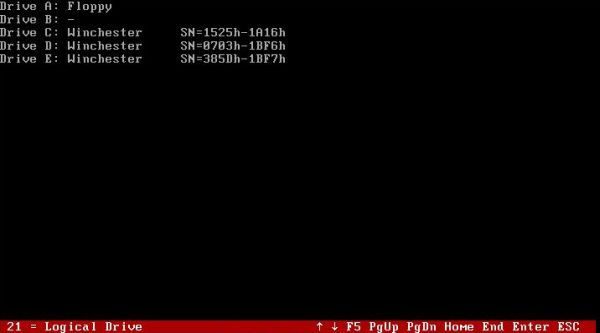
|
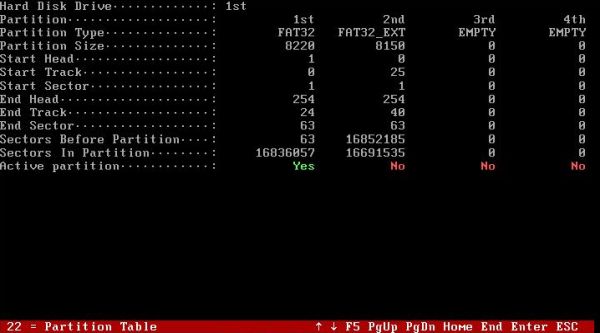
|
The following screenshots show the IDE1 master and slave devices. On the left, you can see the CD-drive information, on the right, you can see detailed information concerning the harddisk.

|

|
The screenshot below shows an overview of the connected PCI devices. Among others, you can see the VMware Virtual SVGA II video adapter, and the AMD PCnet PCI Ethernet adapter, both typical for a VMware virtual machine with a DOS guest operating system.
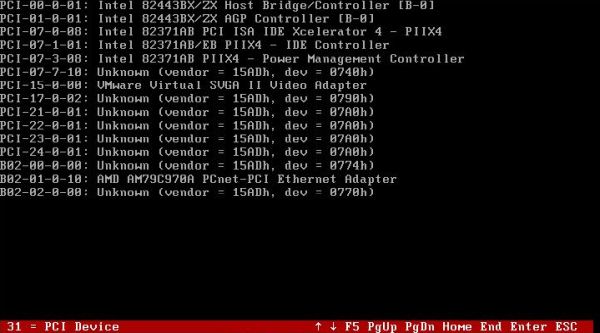
|
And finally, a screenshot of the last page showing the hardware summary.
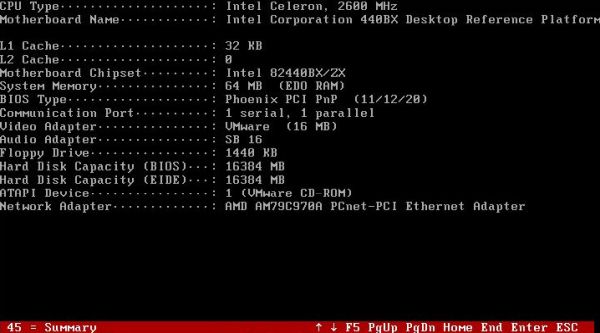
|
To note that the tool also displays some software information: the actual memory usage (as seen above), the version number of APM, EMS, and VESA, as well as the actual environment variables.
If you like this page, please, support me and this website by signing my guestbook.