Determining the version of a Perl module.
I guess that most of you (at least those who regularly use Perl) know how to find out, what version of Perl you are actually running. Just launch Command Prompt
and type:
perl -v
The screenshot shows the output on my Windows 10 laptop: I'm actually using Perl 5.32.1, build for a Microsoft Windows 64bit platform.
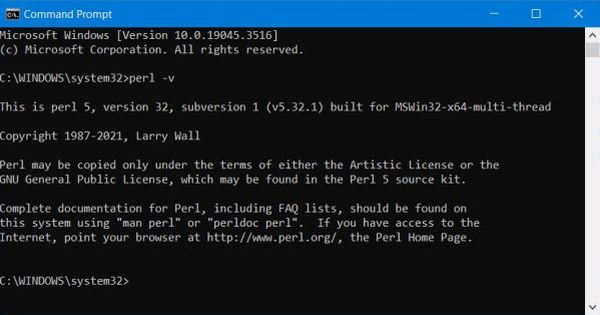 |
But do you know, how to find out if a given module is installed, what's the version of the installed module and if this actually is the module's latest version?
You can have an answer to all these questions at once, using the CPAN client (this means that you have to be connected to the Internet).
In Command Prompt, type:
cpan -D <module-name>
The screenshot shows, how I checked for the module "DBI". On my system the module is located at C:\Programs\Strawberry\win64\perl\vendor\lib and its version is 1.643. The actual DBI module on the CPAN servers has the same version, so my DBI is well up to date.
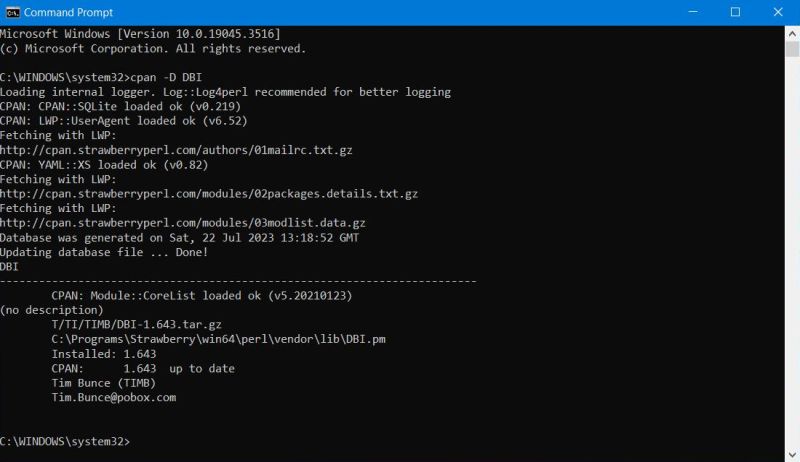 |
If you find this text helpful, please, support me and this website by signing my guestbook.