WinGraph – A simple business graphing presentation program.
WinGraph, originally from Palantir and also published by Media Cybernetics, is a simple business graphing presentation program for Microsoft Windows 2. It can edit and display up to four graphs (line, bar and pie charts) at a time. It can import data from Lotus 1-2-3, Multiplan, and dBase III files; it can export graphs to TIFF or Halo CUT files. Included with WinGraph is WinShow, a utility that allows graphs to be organized into a "slide show" or queued for batch printing .
To note that, intended for Windows 2, WinGraph also runs on Windows 1 (tested on my Windows 1.04 – IBM PS/2 version).
You can download WinGraph 1.02.01 from the WinGraph 1.x page at the WinWorld website. The download is a ZIP archive that contains a 5.25" 360kB floppy image with the files ready to be used, as well as the user manual (in PDF). I actually copied the files to a 3.5" 1,440 kB diskette to transfer the files to my Windows 2.11 machine. This is normally not necessary, as it's only the 5.25" 1200kB diskettes that are not supported by VMware.
I copied the files to C:\Windows\WinGraph (a more logical place would probably be C:\WinGraph). The screenshot shows the floppy content and the copy operation.
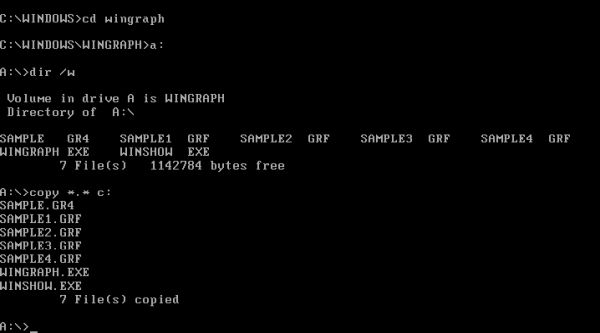
|
You can launch the application by double-clicking wingraph.exe in Windows 2 File Explorer.
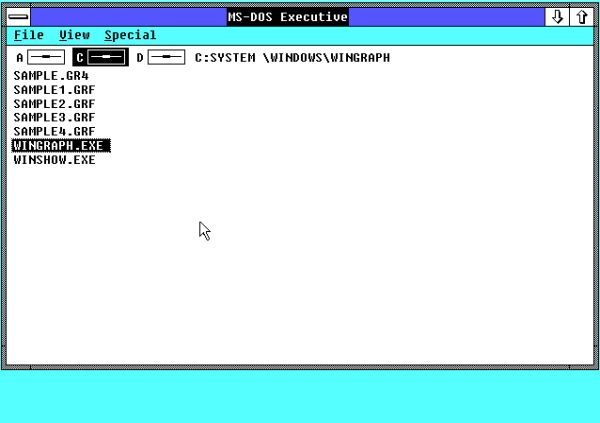
|
There are several sample graphs (charts) included. The screenshots show an example with 1 single chart displayed (on the left), and an example with the maximum of 4 charts displayed (on the right); these two screenshots have actually been taken on Windows 1.
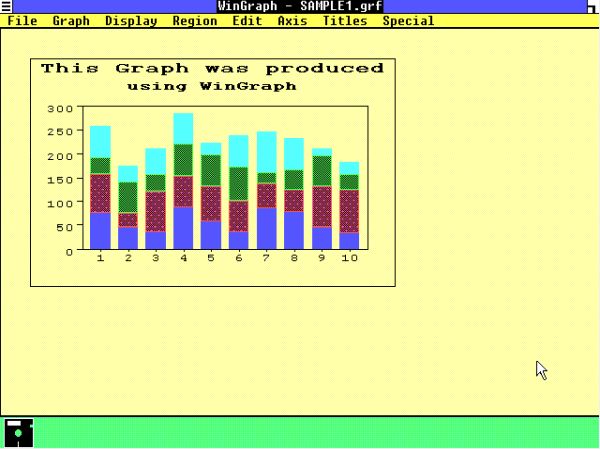
|
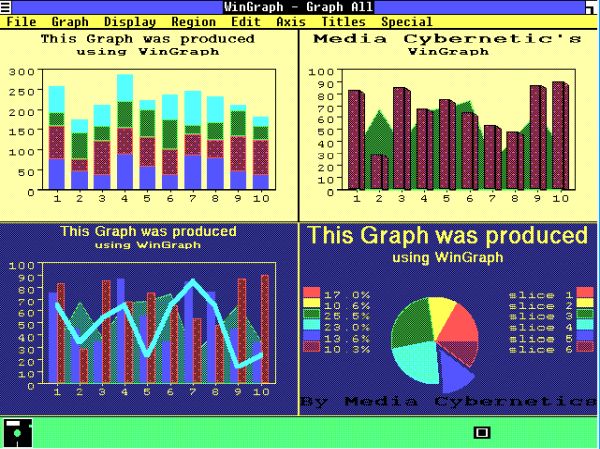
|
The graphs are rather nice, I think, even though there aren't a lot of possibilities to customize the display. How far the import from dBASE III and other files work, no idea. I didn't try it out, as I didn't try out the "slide show" feature...
An alternative to this application is Micrografx Windows Graph Plus 1.x. Unfortunately, this application (as most applications available for Windows 2) needs the 386 version of the OS (that I did not succeed to run on my VMware virtual machine). To add that Micrografx Windows Graph 1.0 runs fine on Windows 1.04 [IBM PS/2]; cf. my article Windows 1 software: Micrografx Windows Graph - Commercial application for creating business graphs and charts.
If you like this page, please, support me and this website by signing my guestbook.