Micrografx In-a-Vision - A vector based drawing program for the first Windows release.
Micrografx In-a-Vision is a vector based drawing program that was one of the first commercial programs written for Microsoft Windows. It runs on Windows 1.x. Later versions of this software were called Micrografx Designer.
In-A-Vision 1.23 is available for download at the In-a-Vision 1.x page at the WinWorld website. The download consists of a ZIP archive, that contains the application files. I extracted these files on my Windows 10, copied them onto a floppy diskette (virtual floppy drive) and from the diskette to the newly created directory C:\INVISION on my Windows 1.04.
No installation needed, so; just open the C:\INVISION directory and double-click INVISION.EXE to launch the application.
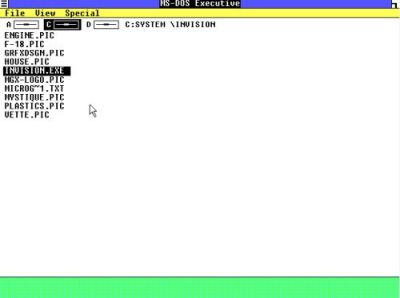
|
The application draws predefined and freehand shapes, fills them using a given color and fill pattern, and of course, also lets you to add and format text. You select the shape, that you want to draw, in the Draw menu (screenshot on the left). To fill the shape, use the Fill menu, where you can choose how you want to fill it (screenshot in the middle). If you chose to use color, then a supplementary window opens, where you can choose among 8 available colors (screenshot on the right).
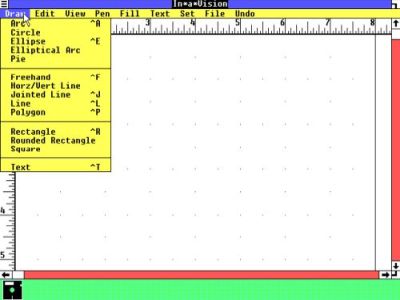
|
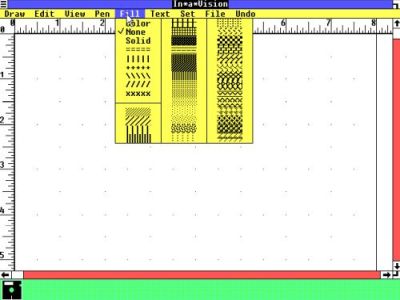
|
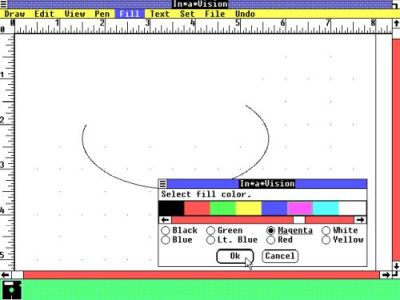
|
The screenshot below show a simple In-a-Vision drawing with a color-filled ellipse and an italic font-style text.
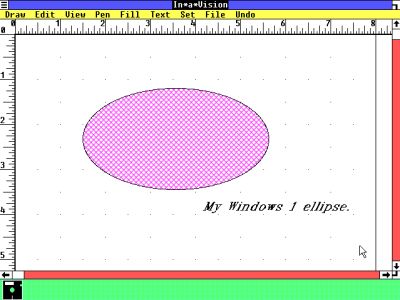
|
If you like this page, please, support me and this website by signing my guestbook.