Snake game.
| Download Snake2 desktop application (Windows 64bit) | Download Snake2 source code (Lazarus/Free Pascal) |
Description: Extended GUI implementation of my old snake command line game. Usage of cursor keys to move the snake,
which grows by eating meals (blue meals grow the snake by 1 element; cyan meals have no effect; magenta meals decrease the snake's length by 1
element, except when it has eaten blue meals before) and dies when it hits the borders, hits the rocks (red) or when its length becomes less than
3 elements. At level 3, a good memory is also necessary: After the Start button has been pressed, the rocks are displayed
just like cyan meals; thus the player has to remember what is the rocks' or/and the meals' (approximate) position.
Use New in the Game menu of the main window to start the game. In the game window, push the
Start button to start a round. All meals, including the cyan ones, must be eaten before you may pass to the next round
(the cheat key CTRL+F12 allows you to skip the resting meals and to directly pass to the next round). During the snake's movement, the Pause button pauses the game; press Resume to continue.
Change log:
Version 1.0 (Mai 2018): Original application (based on the snake command line program from 2016).
Version 2.0 (February 2020):
- Game extensions: Addition of the magenta meals; addition of the "hidden rocks" feature.
- Addition of the "Level" menu item; some other minor changes...
Free Pascal features: Catching keyboard events. Usage of timers. Usage of shapes' Left and Top properties to move them around
on the screen; usage of their Visible property to display them as needed. Complex data structures (classic Pascal).
Screenshots:
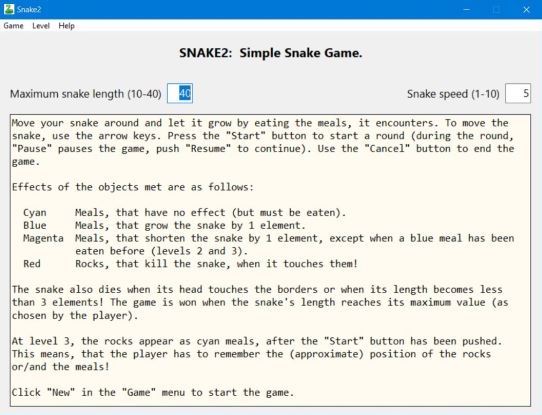
|
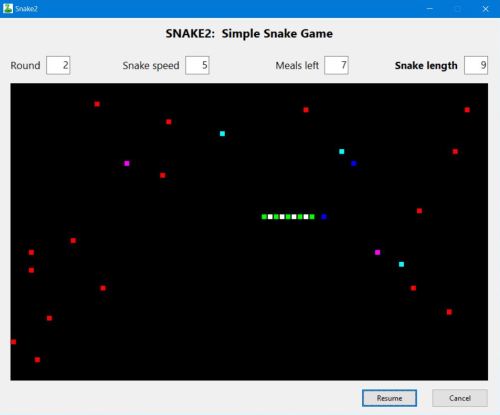
|
If you like this application, please, support me and this website by signing my guestbook.