Simple complex numbers calculator.
| Download SimpleCplxCalculator desktop application (Windows 64bit) | Download SimpleCplxCalculator source code (Lazarus/Free Pascal) |
Description: Very simple calculator application, that may be used to perform basic arithmetic operations (add, subtract, multiply, divide) with complex numbers. To enter a complex number a = x+yi, proceed as follows:
- Enter its real part x, just as you would enter any real number.
- Start entering the imaginary part by pushing the "+i" or "-i" button (depending on the imaginary part's sign).
- Enter the imaginary part y (as you would do for a positive real number).
Memory and Clear buttons work exactly the same way as they do on a standard calculator.
Change log:
Version 1.0 (October-December 2018): Original program
Version 1.1 (April 2025):
- Improvement of the ComplexToString function, avoiding possible R+0i and R-0i display
Possible extensions: Make the application a "real" calculator by adding functions, complex format conversion...
Free Pascal features: Basic controls: Menus, push buttons, edit fields. Using the UComplex unit to work with complex
numbers.
Screenshot:
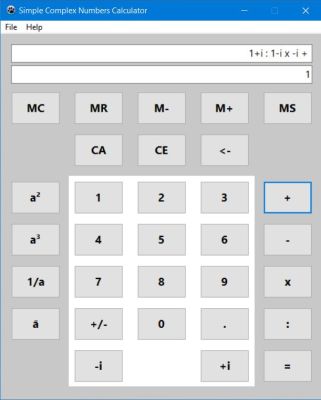 |
If you like this application, please, support me and this website by signing my guestbook.